
How to delete clips on twitch?
Hey, twitch streamers! We are back with one more helpful guide for you. Whether you stream publicly or stream privately on twitch, there are loads of old clips you might want to delete. This guide on how to delete clips on twitch will help you get the job done. But before we begin, it’s important to note this. While deleting the clip, you have two options. Either you can delete the clips only from your creator dashboard or clear all the clips your followers have saved. We will look at both options with screenshots for your better understanding. How to ... Read more

The Easiest guide on How to save twitch streams
For many live streamers, their streams are more than just videos. They are memories they create with followers. So saving these memories (err Streams!) is very important to them. If you, too, belong to that group, we understand your feelings. To help streamers like you, here we are with a beginners’ guide on How to Save twitch streams. Without much adieu, let’s jump in. Can you save your Streams on twitch? Yes, you can. If you are a part of the twitch community & stream often, you might have come across the word “VOD”. VOD is an acronym for Video ... Read more

What does VIP do on twitch – Learn about various twitch badges
If you are an avid twitch fan, you might have noticed a red diamond badge in front of some users. That’s something called a twitch VIP badge. But what exactly is the twitch VIP badge? Who can get a twitch VIP badge & what does VIP do on twitch? What is the twitch VIP badge? The twitch VIP badge is a special badge offered to twitch users who have shown dedication towards a particular streaming channel. It appears as a pink-colored box with a little white diamond at the center. Streamers offer this badge to the individuals who have been ... Read more
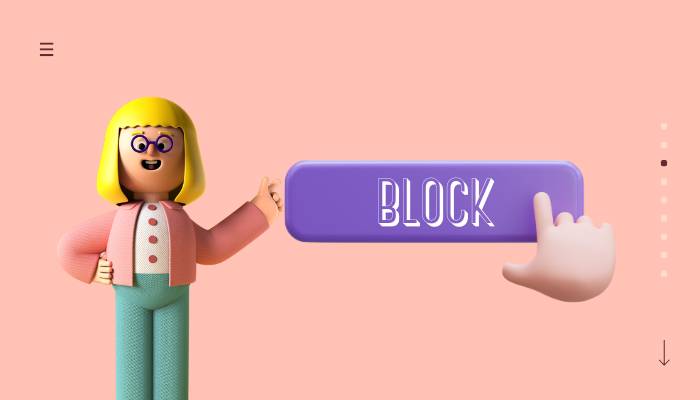
How To Block Someone On Twitch Through Chat
Do you want to block someone on twitch through chat? You’ve found the perfect article. In this article, we will show you how to block someone on twitch through chat. It is not a mystery that social media is available all the time to everyone who wants to engage with their viewers. And in that process, social media users have played a vital role in the growth by uploading posts, photos, videos, podcasts, tutorials, and various other content online. Nowadays, anyone with a phone or laptop and internet can access and share content online for thousands of people to see ... Read more

How to unblock someone on Twitch
Do you want to unblock someone on twitch? You’ve found the perfect article. In this article, we will show you how to unblock someone on twitch. It is an open secret that social media is available all the time for everyone who wants to share the content of any kind and engage with their followers/viewers. And in that process, users have worked as an essential factor in the growth of social media by continually uploading posts, photos, videos, podcasts, tutorials, and various other content online, seen by millions of people every day around the world. If you have a phone ... Read more

How to delete messages on twitch – with screenshots
Twitch is a perfect place to build a vibrant community. It offers a chance for the community members to connect with each other & share their thoughts. But sometimes, the chat goes in the direction you are uncomfortable with. Some members might be abusing, using foul language, using banned words on Twitch or talking about things you are not OK with. In such cases, it’s better to delete those messages from the chat to stop the matter from getting out of hand. But, how to delete messages on twitch? Well, that’s what this guide (with screenshots) will help you through! ... Read more

How to rewind twitch stream: A quick guide for twitch fans
Watching twitch streams is really fun. You get an opportunity to connect with like-minded people & watch your favorite streamers. Unfortunately, it happens a lot of times that you fall behind on the schedule. You might come on twitch a bit late and miss the most interesting part. Happens to you and happens to a lot of people! So if you are wondering how to rewind the twitch stream, here we are with the solution! This guide on how to rewind the twitch stream will guide you through different options. So let’s begin. Offer for your – Get Free Twitch ... Read more
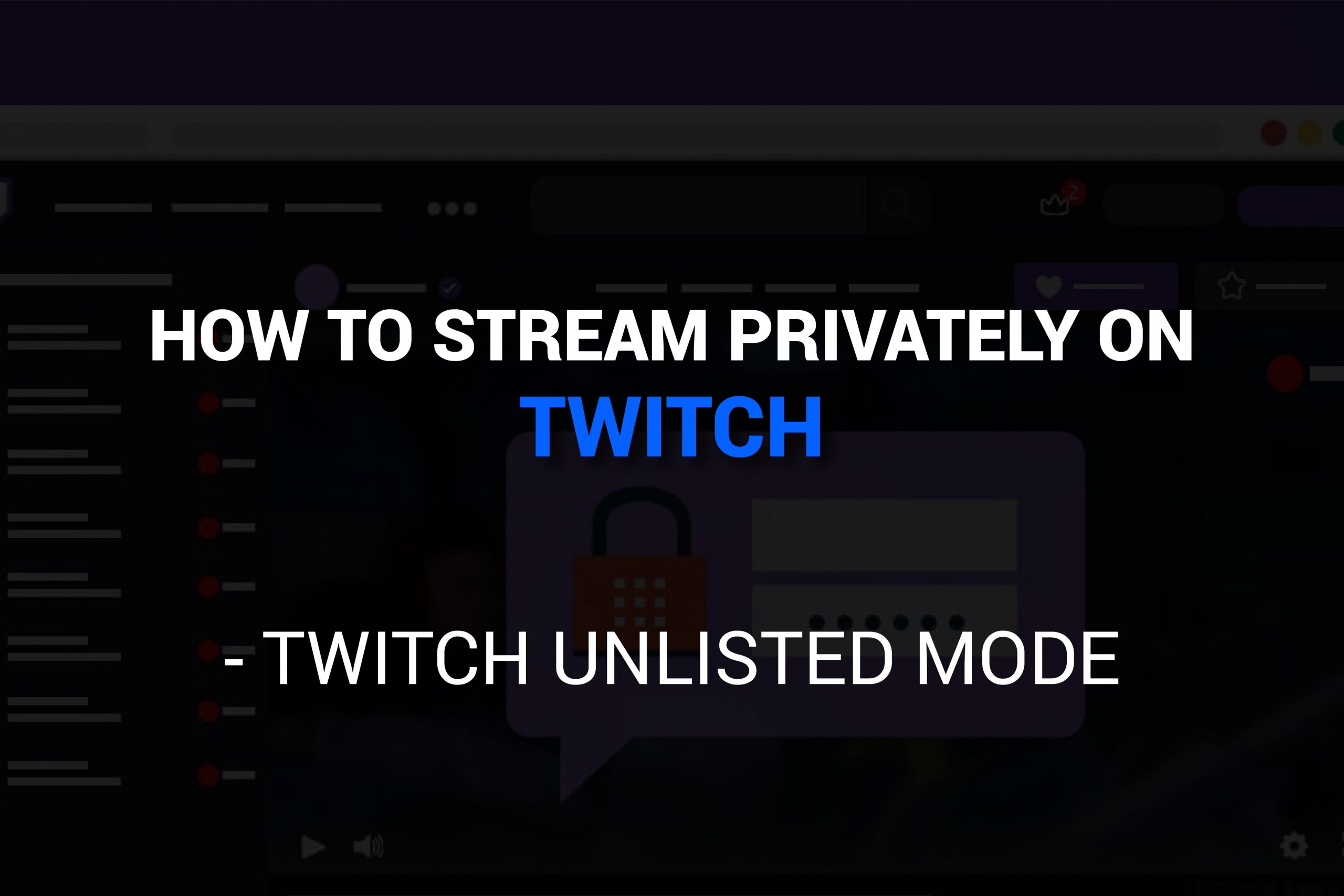
How to stream privately on twitch – Twitch Unlisted mode
Twitch is an excellent platform for streamers to connect with their fans & followers. All the streams on twitch are public. So anyone who can view your channel can view your streams too. But sometimes, you might want to stream privately for a number of reasons. Maybe you are just testing a new feature/idea, or you want a few selected people to watch your stream. Unfortunately, twitch does not offer a private streaming option as of now. But we have a solution for you! There are a few ways you can stream privately on twitch. Let’s check out how. How ... Read more

How to make a team on twitch: A quick guide
If you have been streaming for a while on twitch, now it is the time to upgrade! Yup, we are talking about creating a twitch team. It’s one of the best ways to grow your channel & attract more subscribers. If you are wondering how to make a team on twitch, we are here with the solution! In this simple guide on how to make a team on twitch, we will guide you with simple steps that you have to follow to create a team on twitch. Let’s not waste more time & get started right away! 5-step guide on ... Read more
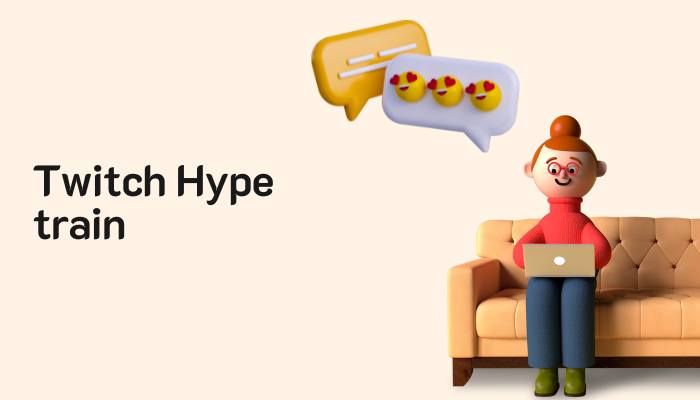
What is twitch Hype train and how to start one – Full Guide with screenshots
Twitch’s Hype train is an excellent feature, added to the platform in 2020. It’s a visual representation of any influx of donations made by the viewers toward the channel. It has gained a lot of popularity since its launch. Now, if you need to know exactly what a Hype train is, you’ve come to the right place! Here, we will give you a quick overview of what is twitch Hype train & how to activate a twitch Hype train. What is the twitch Hype train? The Hype train is one of the most engaging ways to express your love ... Read more