Enter Twitch Clip Link/ID


Suppose you are watching an amazing Twitch video stream and wish to save specific clips from the live stream and share it amongst your friends on Facebook, Instagram or other social networking platforms. Well, for that, you need a Twitch Clip Downloader. Let us understand what a Twitch Clip Downloader is and how it works.
What is a Twitch Clip Downloader?
A Twitch clip downloader enables the user to download Twitch clips in one go. By using a Twitch clip downloader, you can conveniently download the Twitch clips that you like the most. A Twitch clip downloader helps you get the clips you saved during a stream and later use the same on your social media for clout and engagement.
You can save the Twitch clips directly to your desktop or phone. You can use the Twitch clip downloader developed by Followerspanda that enables you to save all your favorite twitch clips to your local directory.
Howto Find Twitch Clips ?
The video links for Twitch clips are found on your Twitch account. Please make sure you have saved Twitch clips during your livestream to access the same.
Steps to Find Twitch Clips :
Open the Twitch Website , Click on profile on the top right corner and click on the Creator Dashboard tab.
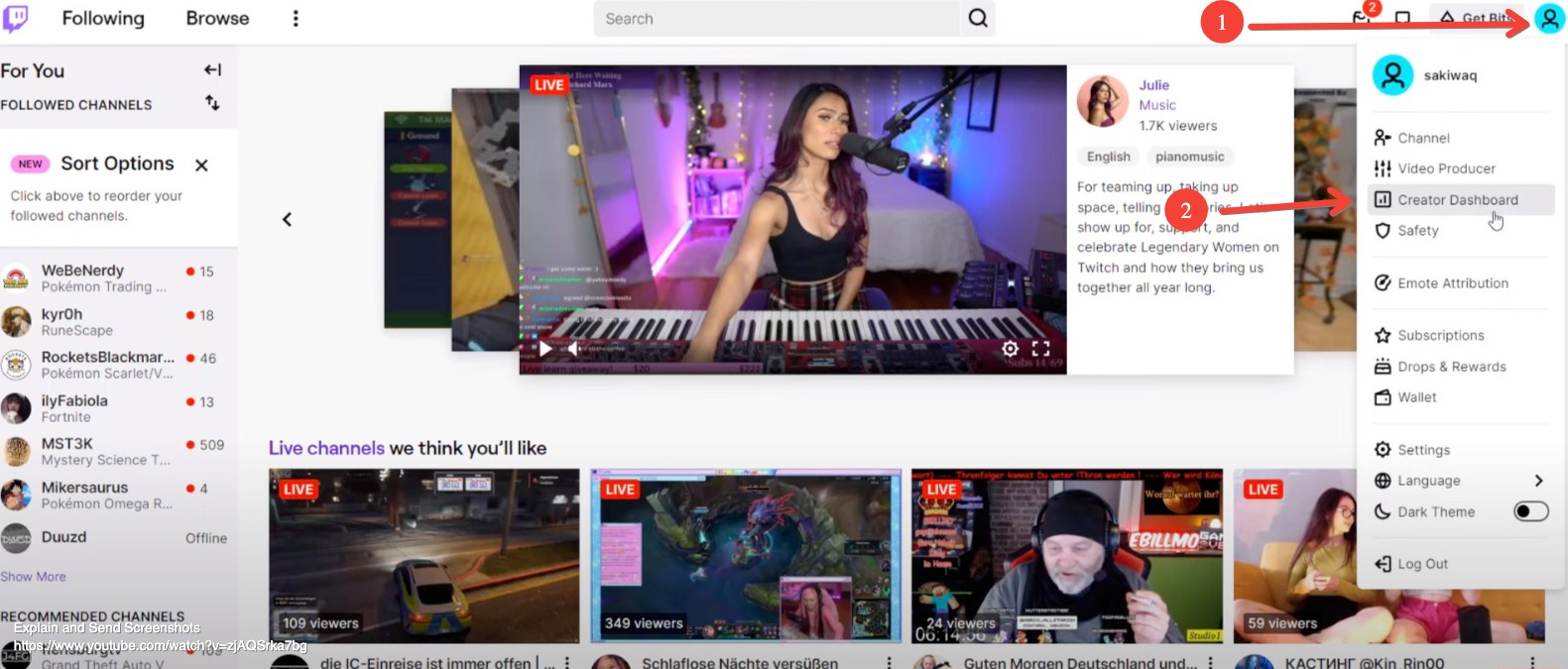
On the Creator Dashboard page, Navigate to the Content dropdown menu and click on Clips.
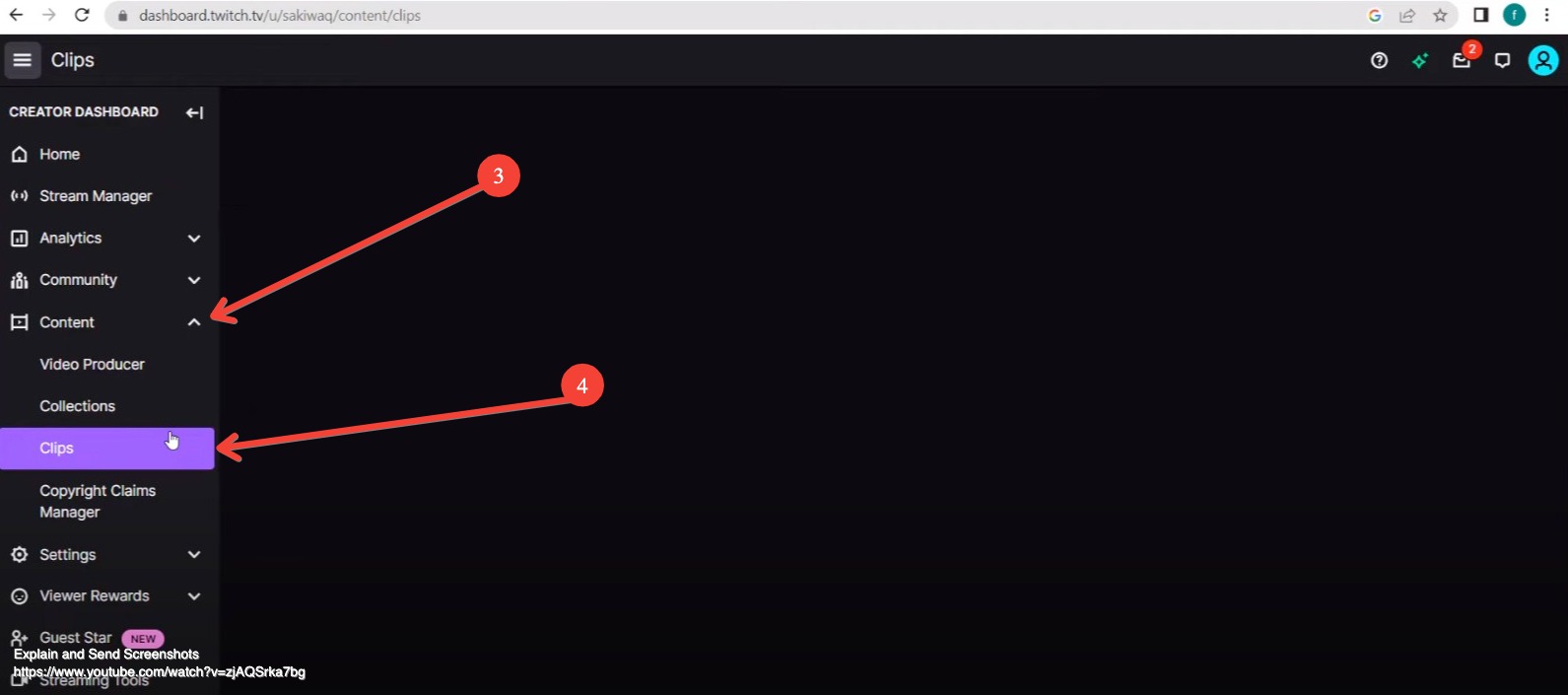
Select and open the clip you wish to download.
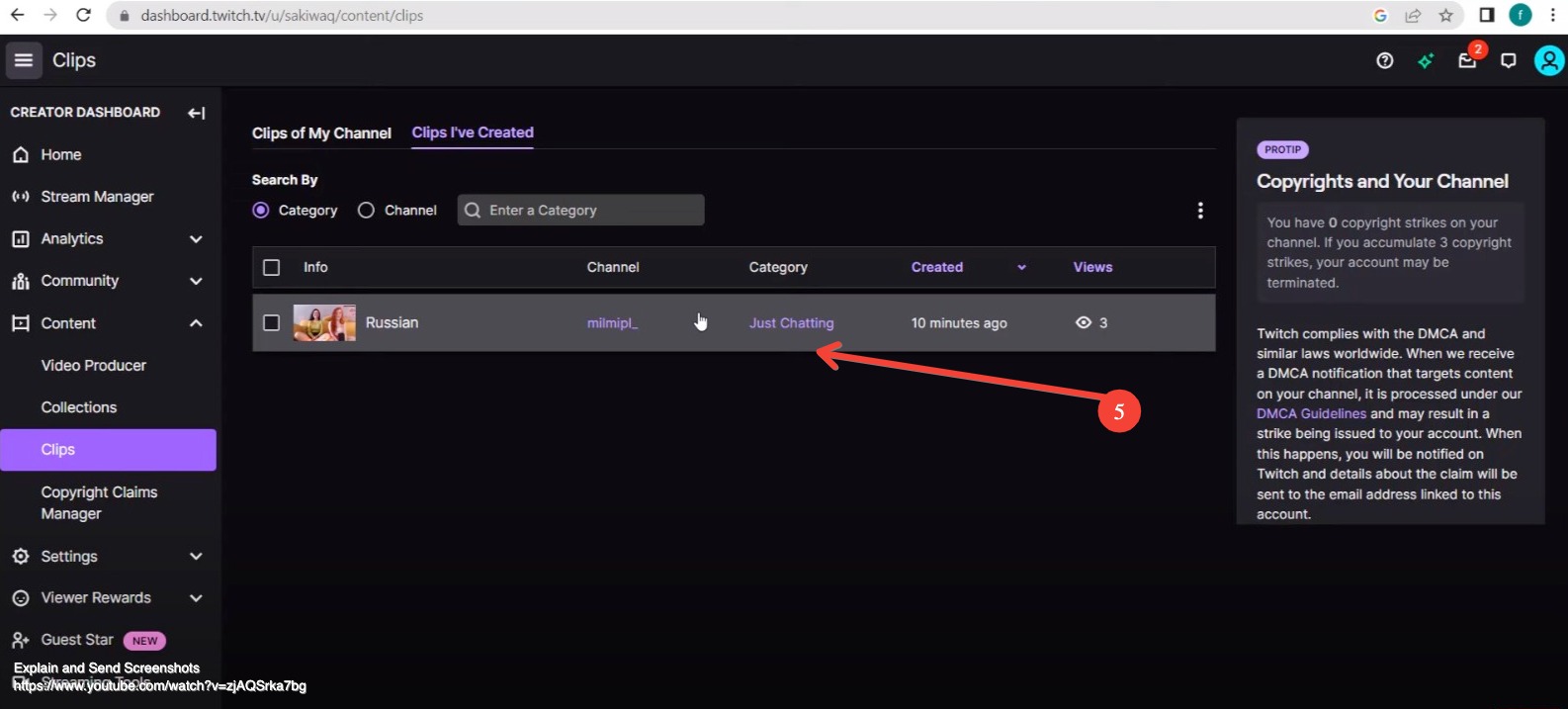
Click on the Share icon and copy the link of the Twitch Clip
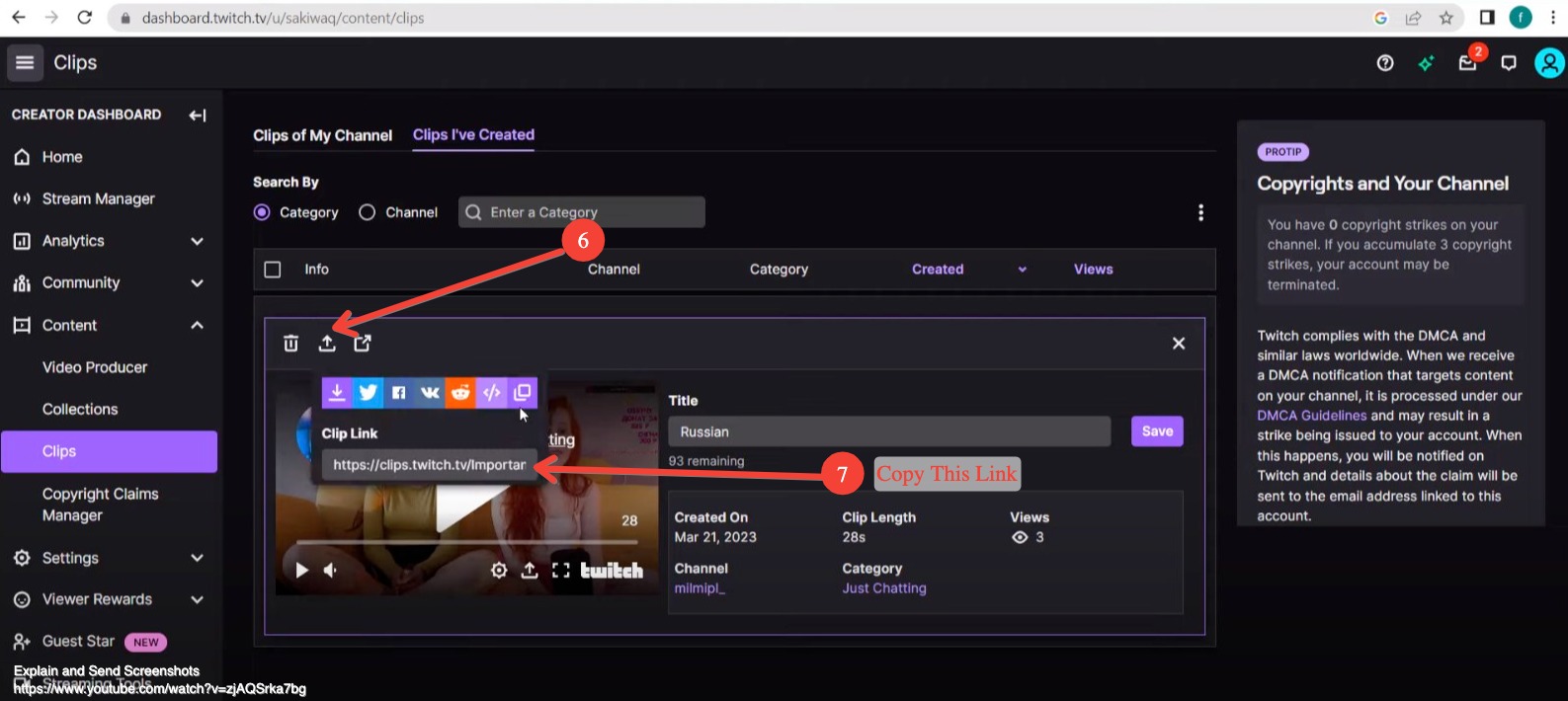
This is how you can find a Twitch Clip URL.
How To Download a Twitch Clip?
Downloading a Twitch clip is a simple and easy process. You can conveniently select any Twitch clip and download it from followerspanda to share or repurpose the Twitch clip as per your requirements. To download a Twitch clip, you must follow the steps below :
Login to your Twitch account.
Go to the Creator Dashboard.
Navigate to the Content Dropdown Menu.
There, you will find an option for "Clips".
Click on it and select the clip you want to download.
Then click on the "Share" icon, and you will acknowledge an option of "Copy Link".
Click on it, and the link to the Twitch clip will be copied.
Paste the URL on followerspanda's Twitch Clip Downloader, A download button will show up within few seconds, Click on the download button to download and save the Twitch clip to your local files.
Download Twitch Clips to iPhone / ios
Twitch clips can also be downloaded on your iPhone and your other ios devices. For downloading twich clips on an ios device follow the steps below :
1. Open Twitch.tv on the Safari browser or the Chrome browser.
2. Click on the two upper case AAs on the bottom the screen where Twitch.tv url is shwon.
3. Click on Request desktop site. ( This will make the page load in desktop mode, Twitch only allows you to download twitch clips on desktop. )
4. Open your profile, click on videos and filter it with Clips. ( This will open all the Twitch clips under your profile. )
5. Open the twitch clip you want to download, Click the share button and copy the link.
6. Paste the link that you copied in Step 5 on the Twitch clip downloader above.
7. Congrats! You have successfully downloaded Twitch clip on your ios device.
Can I download Twitch Clip in 1080p?
Yes, you can download Twitch clips in 1080 p. Twitch clip Downloaders are available in various formats, including mp4. You can select different resolutions to download a Twitch clip on your phone. A Twitch clip can be downloaded in 480 p, 720 p and even 1080 p. The video resolution depends upon the quality of the stream. Moreover, to download a Twitch clip in 1080 p, you need a 4K Video Downloader.
How to enhance Twitch Presence?
Once you've mastered the art of creating and sharing great content using Twitch Clip Downloaders, you should consider purchasing twitch followers and twitch viewers as additional ways to grow your audience and increase engagement on your streams.
How to save Twitch Clips to PC?
To save Twitch clips to your PC, you need to rely on an efficient Twitch clip downloaders tools such as followerspanda. Further, you need to follow the below-given steps-
Searchand copythe linkof the Twitch clip you want to download.
Paste the link on followerspanda's Tool and click on "Download".
This will redirect you to a new page wherein you will be asked to choose a resolution for saving the Twitch clip.
Select the resolution, and your Twitch clip will be saved on your PC.
FAQs
1. How can I download Twitch clips to mp4?
Twitch clips are available in different formats on Twitch Clip Downloaders. For instance, followerspanda enables users to download a Twitch clip in mp4. Thus, Twitch clips can be downloaded to mp4 via followerspanda. You can also convert the Mp4 file intoMOV,WMV,WEBM using video editing tools.
2. How to download Twitch clips in 1080p?
While downloading and saving a Twitch clip from followerspanda, you will be asked to choose a resolution. To download a Twitch clip in 1080 p, you can select 1080 p as the clip's resolution.
3. Is it safe to download twitch clips?
Yes, it is safe to download Twitch clips. There is no harm in downloading Twitch clips and sharing it on your social media profiles.

