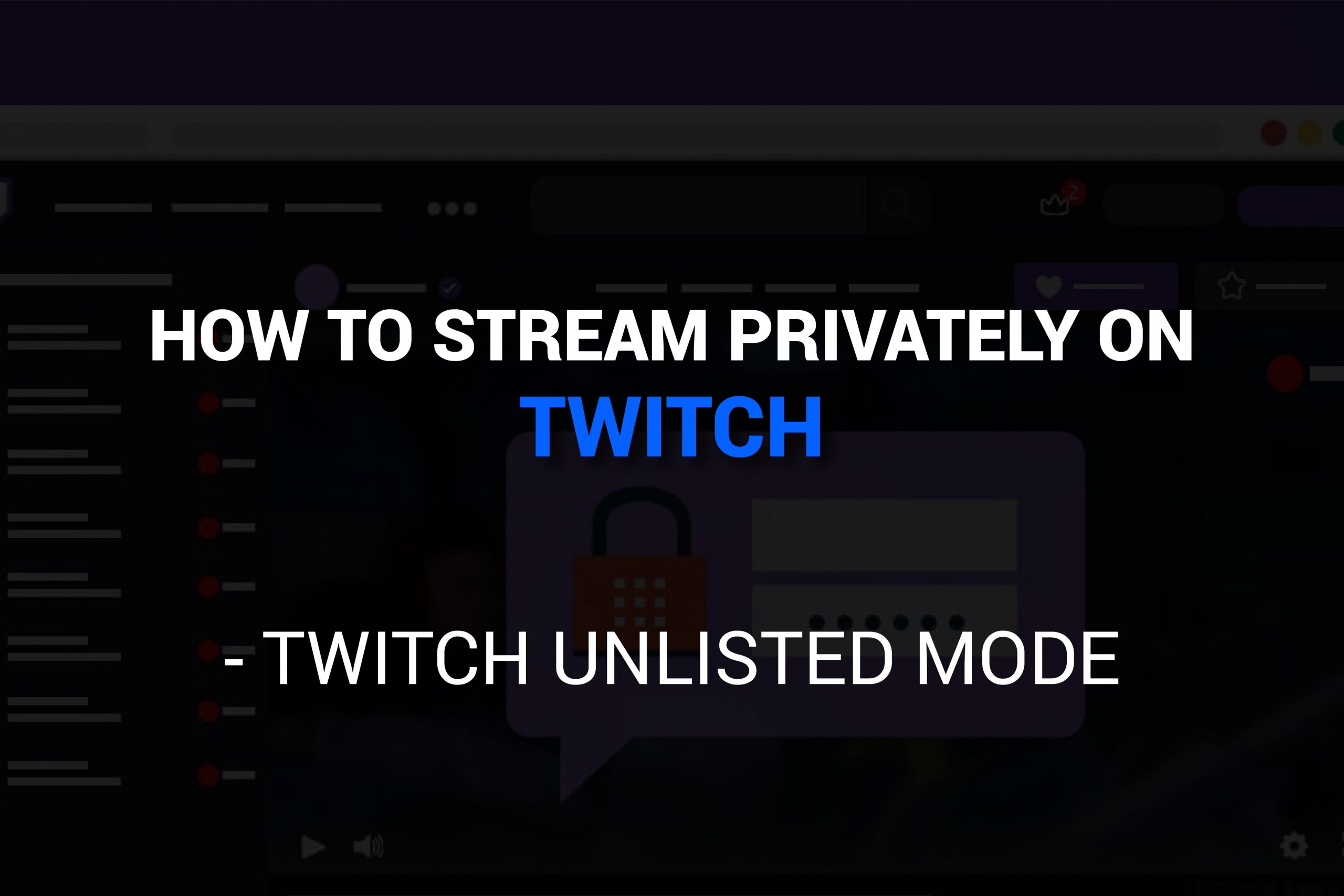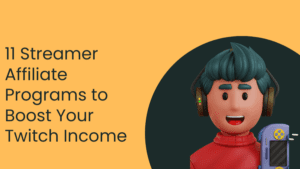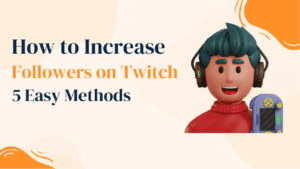Twitch is an excellent platform for streamers to connect with their fans & followers. All the streams on twitch are public. So anyone who can view your channel can view your streams too.
But sometimes, you might want to stream privately for a number of reasons. Maybe you are just testing a new feature/idea, or you want a few selected people to watch your stream.
Unfortunately, twitch does not offer a private streaming option as of now. But we have a solution for you! There are a few ways you can stream privately on twitch.
Let’s check out how.
How to stream privately on twitch?
Initially, twitch offered the option of Password protected streams. But twitch discontinued the service due to rising concerns about the possibility of “adult content” on such a private stream.
But here are three simple ways to stream privately on twitch:
Method 1: Create & use a new account (twitch unlisted mode)
This is the simplest way to make your twitch streams “private.” All you have to do is create a new account on twitch & start a stream without adding any information like categories & tags.
This will make your channel obscure to anyone who is searching on twitch. Then, you can share the link to your stream with the selected followers who can watch it.
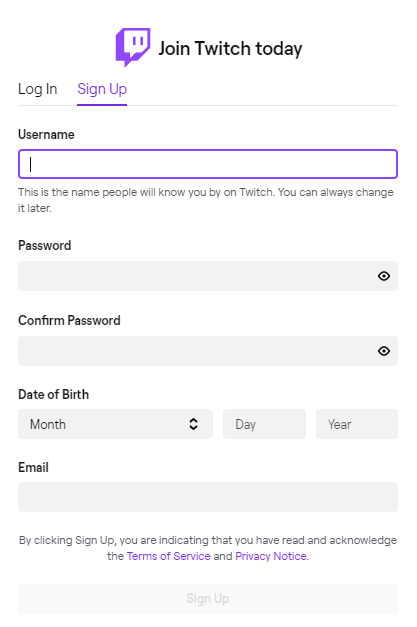
Technically, this is not a private stream. Anyone who finds your account will be able to watch the stream. But the chances are slim. It takes a long time to become a popular channel on twitch that anyone can find easily.
So this method will do the job!
You may also like – A practical guide on How to do GMOD Dance
Method 2: Switch to Subscribers-Only mode
Again, this is not a private stream, but it will help you achieve your goals (almost!). You want a stream privately on twitch for a selected few.
So you can switch to Subscriber-only mode & only your subscribers can view your streams. This is very helpful, especially if you have fewer subscribers. Here is how to switch to sub-only mode.
Step 1: Go to your Broadcaster Dashboard
Next Step: Here, you will see the “Stream Information section”
Next Step : Click on the “Audience” tab & you will see a dialogue box as shown below
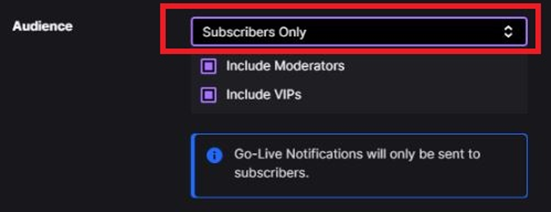
Last Step : Here, choose the option “Subscribers Only” from the drop-down menu & it’s done
Method 3: Try other streaming platforms
Another way to keep your streams private is by switching to other streaming platforms like YouTube & Steam. These streaming services offer private streaming & it’s super easy to set it up.
Steam:
Stream is one of the latest streaming platforms, making its mark. Here you can switch to private streaming by following these simple steps:
Go to -> Settings ->Broadcasting -> Privacy setting -> Friends can request to watch my games
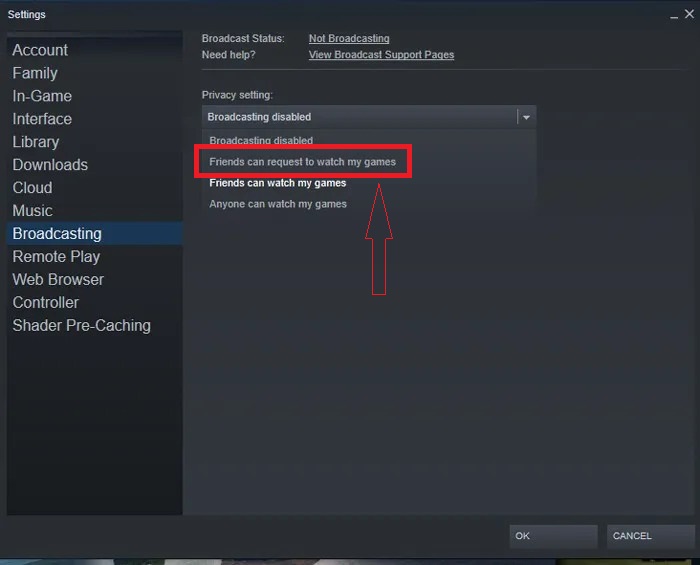
Then create a list of individuals whom you want to watch your streams!
YouTube Live:
This is probably the easiest way to stream privately. All you have to do is switch the live stream to “unlisted” from “public.”
Unlisted streams cannot be accessed via searches & hence only those people will be able to watch the streams that have links to the stream.
Final Thoughts
We hope you have a clear idea of how you can stream privately on twitch. We have a lot more informative pieces related to twitch. So don’t forget to visit our blog here & have a good read!