Streaming on Twitch is easy, but effectively growing your Twitch channel takes a lot of strategic hard work and dedication. This guide will show you techniques and strategies for growing your viewers on Twitch and building your personal brand.
Growing an audience on Twitch can be as challenging as it is rewarding. As a live streaming platform with millions of users, standing out and gaining viewers requires a strategic and a personal approach, including keeping an eye on your average viewer count. We at FollowersPanda have studied Twitch and its trends for more than 5 years now. What we have learned is that with the proper techniques, anyone can enhance their visibility, build a dedicated community, and turn their passion for gaming, art, or entertainment into a thriving Twitch presence.

First and foremost, understanding Twitch’s ecosystem is crucial for adapting your stream to your audience’s preferences and platform trends. This includes recognizing how viewership standards on browsing pages influence user engagement and leveraging the real-time interaction between viewers and streamers to foster a sense of community. Tailoring your content to meet the analytic and emotional needs of your audience will play a significant role in your growth.
All this can be confusing without any guidance. Therefore, we have summarized the whole process into 30 actionable ways that will not only help you grow your audience on Twitch but also ensure a sustainable and enjoyable streaming experience for both you and your viewers.
30+ Tips on How to Grow Your Viewers on Twitch
1. Identify Your Target Game
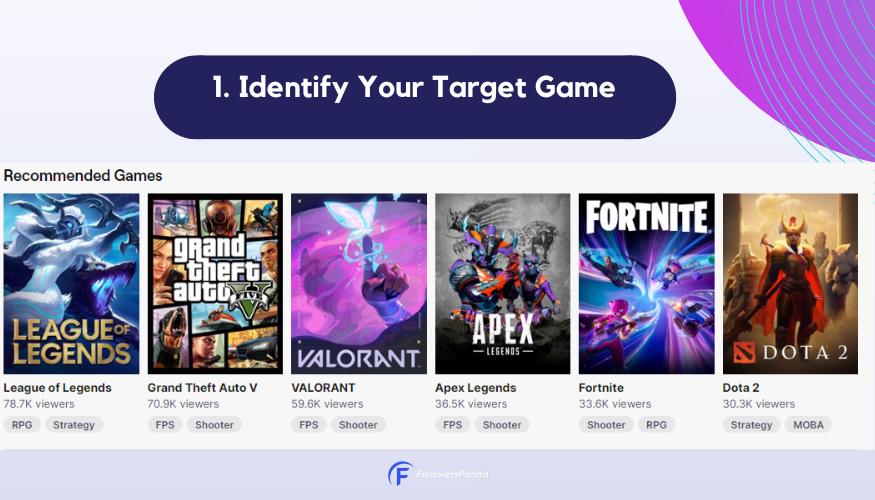
Choosing the right game is pivotal in setting the foundation of your Twitch channel. Aim for a balance between popular games that have a large existing audience and niche games where you can stand out. Consider a game like Minecraft if you want to tap into a wider audience and offer creative content; if you resonate with fast-paced, competitive gameplay, streaming Call of Duty may help you attract an audience that appreciates high-skilled play.
On the other hand, games with fewer channels but high viewer interests such as League of Legends also have a better opportunity to gain visibility. Games like MU Online and Before Your Eyes have a great balance between viewership and channel count.
Games with endless content or competitive ladders tend to retain viewers longer. Such games provide continuous new content for your streams and keep your audience coming back
2. Maintain Content Diversity
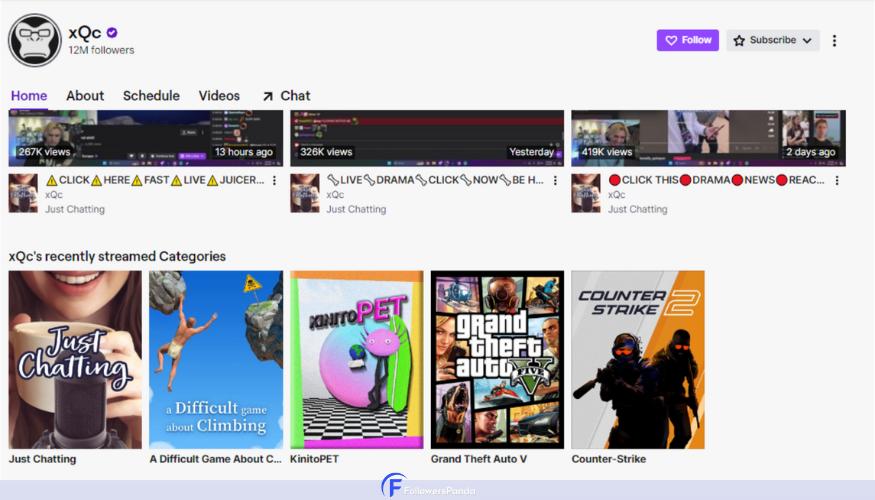
While focusing on a target game, it’s important to maintain content diversity to keep your audience engaged. Varying Content Types is an ideal way to keep your content fresh and diverse. If you are a gaming-only streamer, you can alternate between gameplay, tutorials, discussion and reaction sessions. If you are willing to create a wider variety of content, you can consider these ideas:
Cooking Sessions: Share your favorite recipes or secret family dishes with your audience.
Storytelling: Share memorable moments from your childhood or interesting personal stories.
Pet Streams: If you have pets, consider featuring them in your streams. Pet streams can add a fun and unpredictable element to your content
Just Chatting Segments on Controversial Topics: Prepare special sessions where you discuss trending or controversial topics. Make sure to set some ground rules for respectful discussions
This approach ensures your content feed does not become stale, your viewers always have something new to look forward to on your channel.
3. Offer Exclusive Subscriber Content
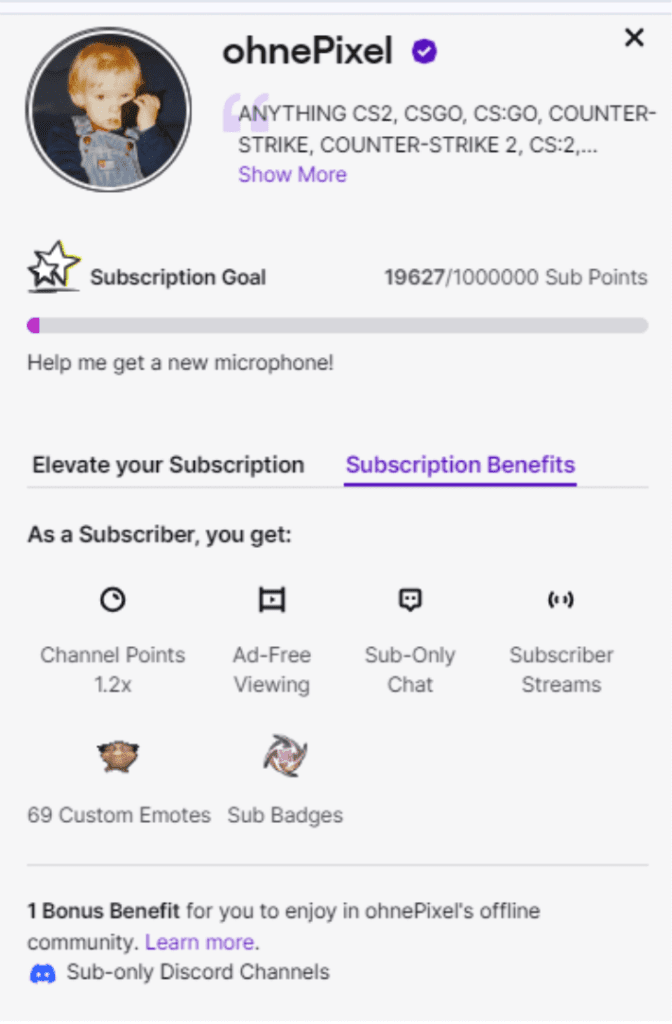
Encourage viewers to become subscribers by offering exclusive content. This could be in the form of:
Subscriber-only streams
Behind-the-scenes content
Custom emotes
By creating a sense of exclusivity, you give viewers compelling reasons to support you financially and fostering a closer community on your channel. Keep in mind to always be transparent with your
subscribers, making sure what they’re getting through the subscription.
Fact: Using custom emotes is the most widespread and effective feature in encouraging viewers to subscribe to the channel.
4. Interact With Viewers in Real-Time
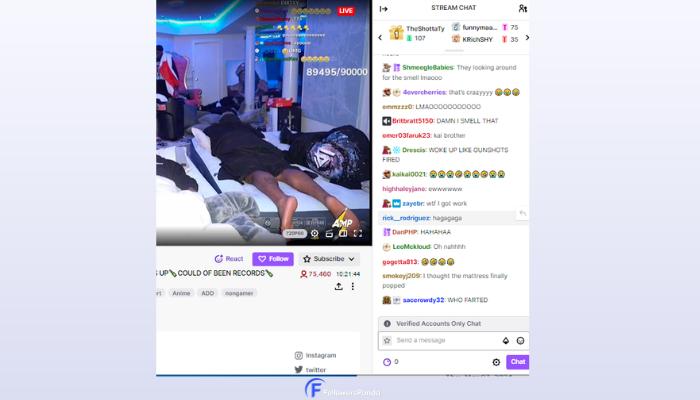
To engage with your viewers, make it a point to acknowledge them as they enter your stream. A simple welcome message or a shoutout can make viewers feel appreciated and more likely to stay. Responding to their comments and questions in real time fosters a sense of community and connection, which is very important for keeping your audience engaged and helping to get more viewers on Twitch.
You can also use Twitch Extensions and chatbots to automate some interactions, like welcoming new followers or providing information. However, ensure that the use of bots complements, rather than replaces, personal interaction
5. Use Chatbots to Enhance Interaction
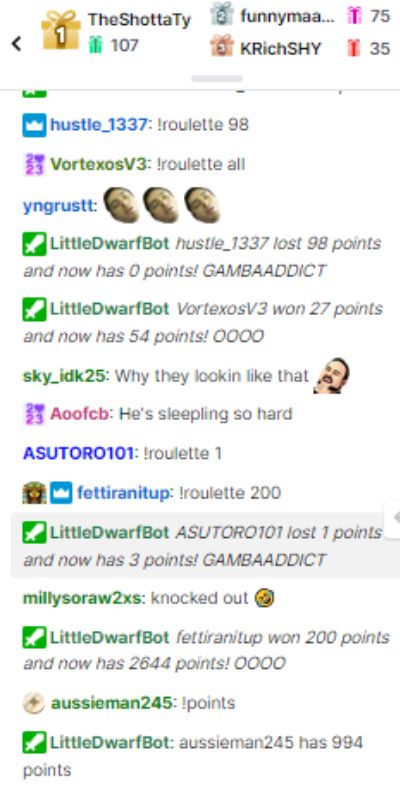
Chatbots can be an effective tool to interact with your audience continuously, even when you are focused on the game or activity at hand. They can greet new viewers, moderate chat, and run mini-games or raffles to keep the interaction lively. This constant interactivity ensures that your viewers are engaged, which is an essential step in increasing your Twitch viewership.
A moderated chatroom also plays a vital role in maintaining a positive viewer experience and welcomes new potential Twitch users.
6. Encourage Viewer Participation
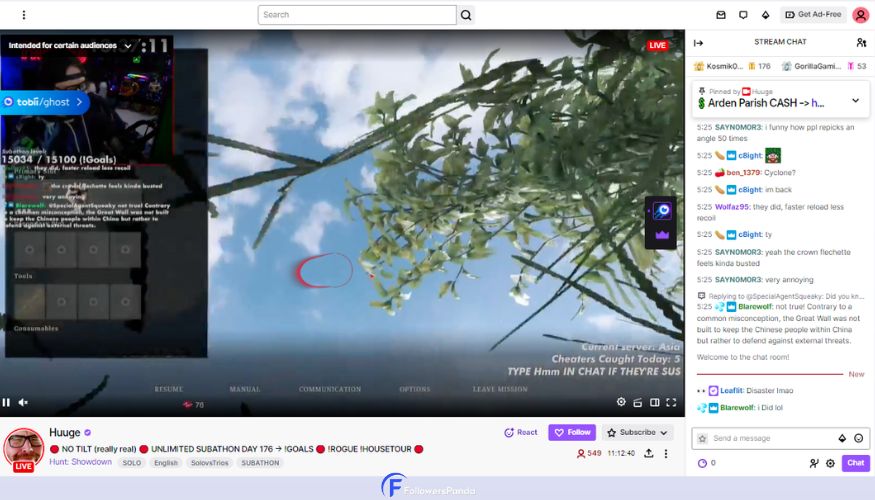
Viewer participation is a key component in keeping your audience invested in your content. Introduce activities like polls or games that necessitate viewer input. This direct involvement can transform passive watchers into active participants, enhancing their overall experience and making it more likely that they’ll return to your stream.
Letting your Viewers decide certain elements of your stream, asking for their opinion, etc. are common methods to encourage viewer participation.
Insight : Streamer Ludwig hosted a subathon, which means subscription marathon. So, ideally, there is a countdown for the end of your stream, and every time a user subscribes to the channel, the countdown increases. In this way, Ludwig’s subathon lasted 31 days!
7. Invest in High-Quality Equipment

To make your stream stand out, you must invest in streaming equipment that delivers high-definition video and crystal-clear audio. Firstly, prioritize acquiring a quality camera and microphone, ensuring your viewers receive the best visual and auditory experience. For instance, popular cameras among Twitch streamers include the Logitech C922 Pro Stream and the Sony Alpha series, while microphones like the Blue Yeti or Shure SM7B are known for their superior sound.
It is not required that you get the top-notch equipment right from the get go but improvement needs to be done as soon as it’s possible.
8. Build a Personal Brand with a Webcam

Personal brand is your identifier on Twitch, and using a webcam helps forge a stronger connection with your audience. Customize your stream’s visual elements to reflect your brand, including overlays and subscription alerts that resonate with your viewers. While your on-screen persona should be authentic, remember that a polished, brand-consistent look can make your stream more memorable and encourage viewers to return.
After all, the streamer is the identity of the channel. Twitch users will recognize the channel by the creator itself.
9. Maintain a Professional Environment

Your streaming environment contributes to the overall quality of your broadcast. Maintain a professional environment by controlling the background noise and setting up proper lighting. A green screen can serve to keep the focus on you, and a ring light can provide consistent lighting. Streamers should also regularly check their internet connection to minimize streaming disruptions, ensuring a smooth, professional-grade broadcast.
Even if you decide no to use a green screen, make sure your background is tidy and/or has elements that viewers might find intriguing. Many streamers have a pet cam where they set a separate camera set up on their pet’s general place. This often excites the viewers.
10. Stream Consistently with a Schedule
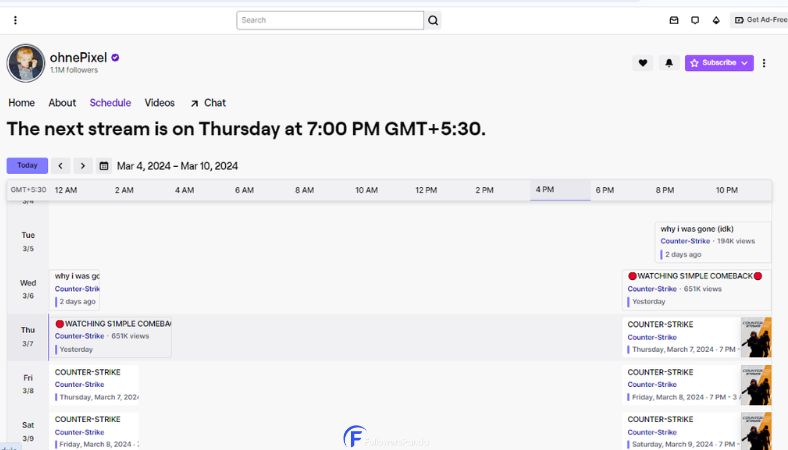
Consistency is king. You should establish a streaming schedule and adhere to it rigorously. Viewers are more likely to return when they know exactly when you’ll be live.
Speaking of consistency, the more you spend your time streaming, the more viewers are likely to get engaged. This is because you cover more of the audience based on their different times of using Twitch. It’s a good idea to stream regularly. This increases your channel audience and helps you build a following of regular viewers. If streaming many times a week is not possible for you, identify peak hours. Choose times when your target audience is most active to ensure maximum viewership when you go live.
Ideally, communicate your schedule with your viewers. Post it prominently on your Twitch profile and social media.
11. Use Engaging Titles and Descriptions
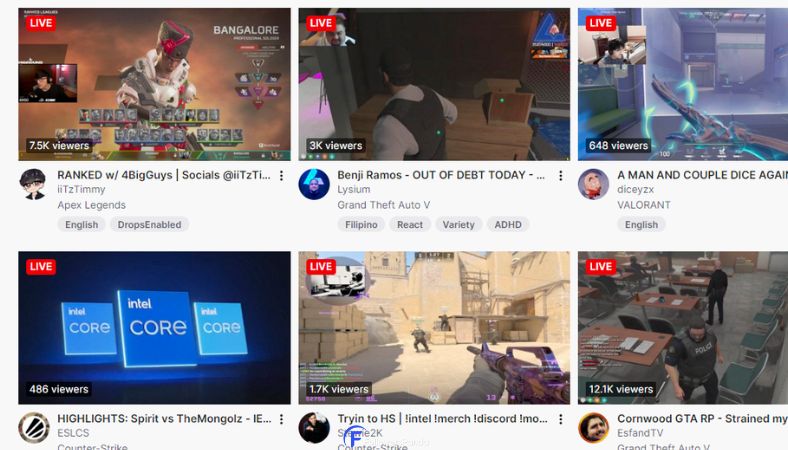
Your titles and descriptions must capture the attention of potential viewers as there are no thumbnails. Thus, titles and descriptions should be clear, informative, and enticing. Briefly highlight what your stream offers, such as “Epic Boss Battle in Dark Souls!”
Use relevant keywords that potential viewers might search for. Along with that, consider using capital letters and emojis as this attracts attention.
Do not create misleading titles, as this may damage the viewer’s trust in you.
12. Analyze Performance for Enhancements

Analyze your stream’s performance to understand what works and what doesn’t. This is a very crucial step to improve your content quality. Use Twitch’s built-in analytics tools to make data-driven decisions. With this, you can figure out which stream or at what point in it were the viewers most engaged.
Viewer Trends: Look at peaks and troughs in viewership to determine engaging content.
Interaction Rates: Engagement metrics can guide you in improving viewer interaction.
13. Leverage Platforms for Community Engagement
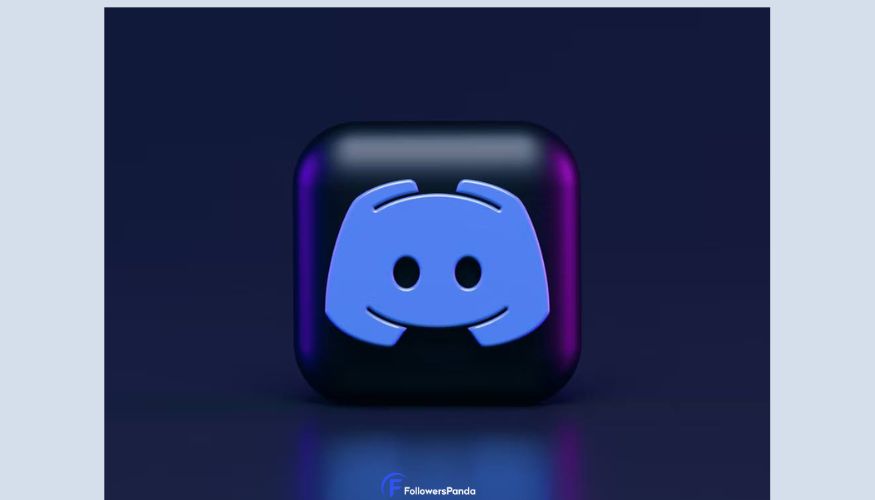
Utilizing platforms like Discord to foster a connection with your audience is an absolute method to engage with your viewer community. Create a Discord channel specifically for your Twitch followers and utilize it to announce stream schedules, host exclusive chats, and share behind-the-scenes content. Engaging regularly on Discord allows you to build a community that will carry over to your Twitch streams keeping them coming back for more.
Example: Start a weekly “Game Night” on Discord to increase viewer participation. Games like Among Us, Jackbox Party Packs, or Fall Guys are great for these nights
14. Play with Viewers or Subscribers
Playing a game with your viewers and/or subscribers assures a bond between you and the community. The viewers are excited to be on the stream to get attention or to showcase their skills. This thus improves engagement with the community. Even if the games you play are not multiplayer, you can still use some of these ideas:
Viewer Challenges: Set up challenges where viewers can suggest tasks or goals for you to achieve in-game.
Educational Streams: If you’re skilled in a particular game, you can host sessions where you teach viewers strategies or techniques.
Collaborative Games: Choose games specifically designed for collaboration, like Minecraft, where viewers can join your game world and build or explore together.
15. Collaborate with Other Streamers and Creators

Collaboration with other streamers and going live together can introduce you to their audience and increase your number of viewers. It is a cornerstone of community building on Twitch. Pair up with streamers whose content complements yours. This can lead to cross-promotion and shared viewership, introducing your channel to potential followers. Always choose collaborators who align with your brand and community values.
This can be done in many ways, for example, co-hosting a charity stream with other creators, Raid other creator’s channels to expand your network, prepare a surprise appearance or cameo within each other’s streams.
16. Participate in Events and Contests
Active participation in community events and contests puts your channel in the limelight and attracts viewers who share similar interests. Keep your community informed about your involvement in these events and encourage their participation.
Example: Compete in a community-run tournament and engage your viewers by discussing strategies on your channel.

Twitch hosts an annual Twitch Convention where the top streamers are invited, and the fans get a chance to meet them personally. Visiting Twitch con can really improve your reach within the community.
By keeping a consistent presence on platforms like Discord, forging alliances with fellow streamers, and being involved in community-centric events, you can create a thriving environment that supports and grows your Twitch presence.
17. Network with Peers in the Gaming Community
Building relationships with fellow gamers and popular streamers is essential for mutual growth. Start by engaging with peers on Twitch; watch their streams, participate in chat, and offer to collaborate. Off Twitch, join gaming forums,Discord servers, and attend gaming events to get discovered and let viewers know where they can watch your stream, broadening your networking scope. Actively participating in communities related to your streaming content will make others more likely to recommend your channel to their audience.
18. Promote Across Various Social Media Platforms

Promotion beyond Twitch is critical to reach potential viewers. Use platforms like TikTok and YouTube Shorts to share Clips and engaging snippets of your stream or gaming insights. On other social media:
Twitter: Share streaming schedules and highlights. Twitch can also be used to engage with your community and more by posting your views and opinions.
Instagram: Post behind-the-scenes content and story polls. You can also look to engage or collaborate with influencers. This will result in bringing more traffic onto your page and your Twitch account.
Reddit: Create a subreddit for your Twitch channel, and the viewers will find you on their own. Here, you can react to memes and engage in discussion posts from your viewers. Reddit is a hub for memes and forums.
TikTok:Similarly, you can post Clips or compilations of your stream
Make the maximum use of all the social media platforms at your disposal. Each post should direct followers to your Twitch channel with clear call-to-action.
19. Utilize Giveaways and Incentives
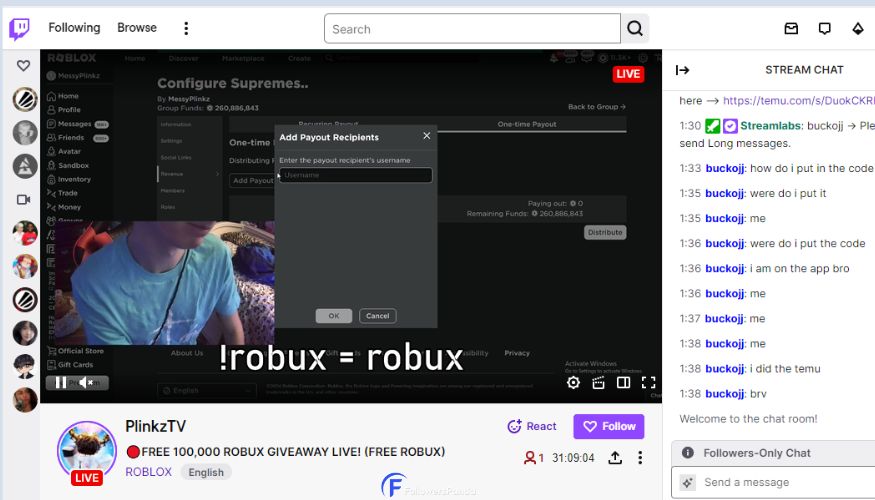
Giveaways are a fantastic way to increase your follower count and viewership as well. You can also leverage the audience to share your content within their reach. Although, it is important that the giveaway item is something that is desirable and relevant to your audience. Many big streamers do giveaways more than often. Here is a basic giveaway structure:
Follow and watch your Twitch stream.
Share your stream on social media.
Tag friends who may be interested in your content.
Use a randomized system to select winners to ensure fairness.
By incorporating these focused strategies into your growth plan, you can better position yourself to attract and retain a larger audience on Twitch.
20. Avoid Dead-Air ( Absence )
A silent and awkward stream is not going to be much promising. You need to keep talking and interacting with your audience constantly. It is important to know that not all of your viewers might tune-in to just watch your gameplay; there are tons of other streams for that. Thus, constantly talking and interacting with your viewers ensures better engagement with the audience.
It might not be easy for some streamers to focus on the game while talking. Yet they try to adapt and find a way out of it. It is not necessary that the talk should always be about the game. Streamers can share their experiences, opinions and interact overall as if the viewers are the guests in their house.
21. Stay Informed of New Features and Updates
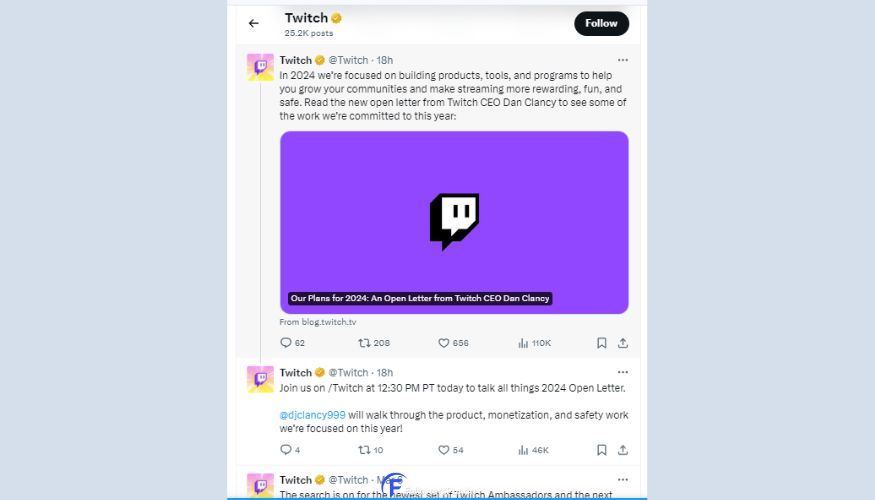
With Twitch frequently rolling out new features and updates, staying informed is crucial. New tools can offer fresh ways to interact with your audience and streamline your streaming process. The whole point is to make the most out of the new features and increase the number of viewers on your channel.
Check Twitch Announcements: Regularly visit the Twitch Blog or follow Twitch on Twittter for updates. Even interacting on the public blogs will get you the attention of the potential viewers.
Participate in Betas: If Twitch is testing new features, try to participate in beta tests to get ahead of the curve. This way you’ll be prepared for the upcoming changes way before than the general Streamer base.
Give Feedback: Use new features on your stream and give feedback to Twitch, sometimes leading to further improvements that can benefit your channel.
Embrace the dynamics of Twitch; by being an early adopter of new updates, you not only bring a sense of originality to your viewers but also show that you’re an active and engaged member of the community.
22. Incentivize Subscriptions
To encourage viewers to subscribe to your channel, offer exclusive content for subscribers. This may include:
Subscriber-only streams: Regular events that are accessible solely to your subscribers can create a sense of exclusivity and value.
Subscriber-Only Games: As a perk for your subscribers, consider hosting exclusive games or sessions where only subscribers can join.
Discord access: If you have a Discord server, ensure there’s a private channel or special permissions for subscribers, fostering community interaction off-stream.
23. Engage Regularly with Subscribers
Interacting with your subscribers is key to maintaining their continued support. Consider:
Subscriber shout-outs: During your streams, acknowledge new and recurring subscribers to show your appreciation.
Direct communication: Utilize tools like Twitch Whispers or subscriber-only chat to engage in conversations and build relationships with your subscribers.
Subscriber feedback: Regularly ask for their input on your stream content and schedule to make them feel valued and heard.
By implementing these strategies in your subscriber management approach, you can help ensure that your subscribers feel valued and are enticed to continue their support for your channel.
24. Develop a Unique Channel Aesthetic
Your channel aesthetic serves as the visual representation of your brand on Twitch. It’s crucial to craft an identity that resonates with viewers and encapsulates your channel’s essence. Begin by selecting a color scheme and font style that are not only eye-catching but also reflect your channel’s mood and tone. Consistency in these elements across all your content helps create a cohesive and unique brand presence.
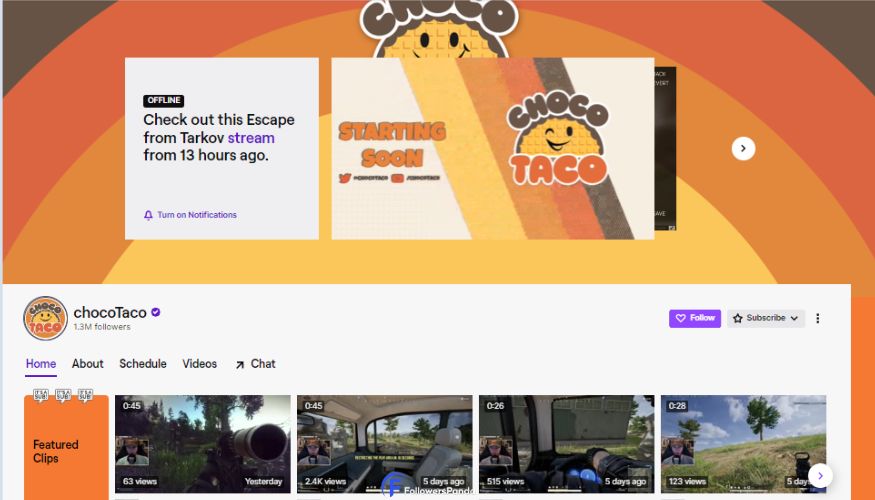
Example: Choose a vibrant color palette if your personality is energetic and animated, or opt for muted tones for a more relaxed vibe. ( As seen in the photo above – The channel ChocoTaco has a premium vibe and a good color scheme. )
Embrace graphics that echo your interests and content verticals. Whether you’re a competitive gamer or a creative artist, your graphics should tell a story about who you are.
Example: Use imagery from your favorite games or incorporate elements from your hobbies into your channel’s design.
25. Customize Visuals and Overlays
Your stream overlay is a dynamic tool that enhances the visual appeal of your broadcast and improves viewer engagement. Personalize overlays by integrating elements like live chat, donation alerts, and sub-goals, which provide a more interactive experience for your viewers.
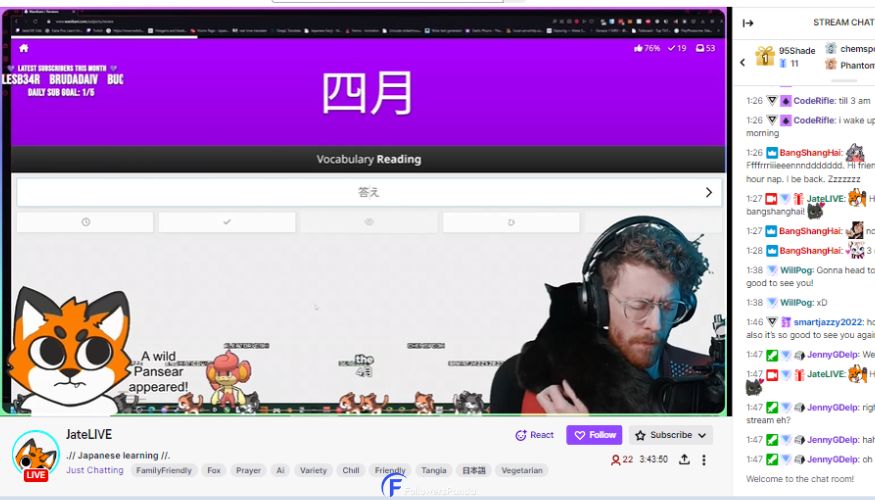
Example: A sleek overlay with minimalist design elements for a professional look or animated elements for more playful channels.
Ensure that webcam frames and alert animations complement your aesthetic while serving their functional purpose. Remember that every visual element contributes to your overall brand.Here, it is recommended you use trending or famous memes or any inside jokes as subscription alerts. This makes sure your content is original and interesting for the viewers. These ideas can be found by browsing famous relevant social media platforms such as Reddit and YouTube.
Example: Design your webcam frame to include subtle branding, such as your logo or username, in a non-aggressive manner.
By focusing on these aspects of branding and personalization, you can create a unique and appealing channel design that captivates and grows your Twitch audience.
26. Set up a Unique Theme
Develop a unique theme or plot for your stream. This can be a funny gimmick or any other way to set your stream apart from the rest of the channels.
For example, You can use a green screen and a mod or filter to make you look like a certain character from the game you play and a voice changer for more effect. There’s a completely different category of streamers called VTubers. VTubers are computer generated fictitious personalities that stream on YouTube as well as Twitch.
Another example can be to provide chat with something that can affect you or your stream. Such as scary sounds during a horror game, any gaming conditions given by viewers, reacting to videos, memes or any media given by the viewers/subscribers.
27. Set Achievable Channel Goals
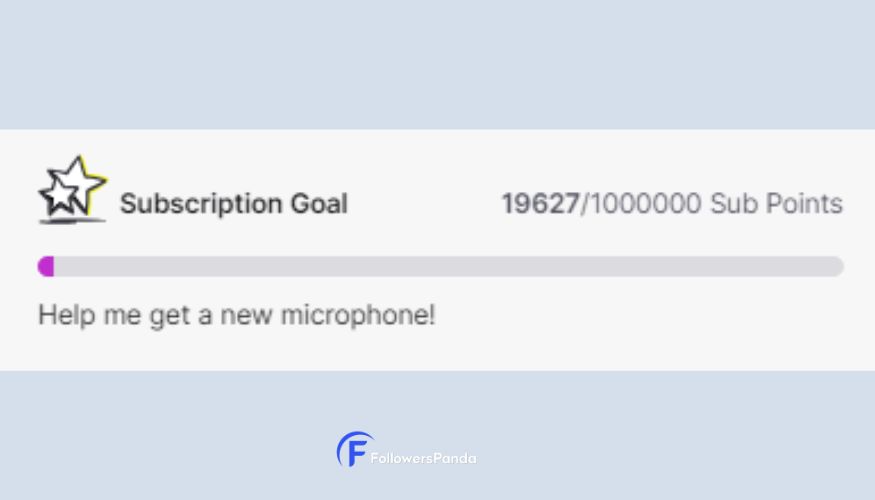
To secure the future of your Twitch channel, begin by defining clear goals. Specify the number of followers you aim to reach and the engagement levels you aspire to achieve. For example, you might set a goal to reach 1,000 followers in your first six months with an average chat engagement of 50 messages per stream. This not only provides a benchmark for success but also helps craft a focused content and growth strategy.
Utilize the SMART Criteria: Goals should be Specific, Measurable, Achievable, Realistic, and Timely. For example, instead of a vague goal like “grow my channel,” aim for something more tangible like “gain 100 new followers in the next month”
28. Make use of the Twitch Drops
Twitch Drops is a Twitch campaign which is often run by Twitch to boost the viewership and engagement of overall viewers and subscribers. During this campaign, viewers can earn rewards just by watching and interacting with the streams of the channels that have participated in the campaign. These campaigns can run up to 7 Drops and have a maximum duration of 28 days.
As a streamer, you just need to make sure that your Twitch Drops settings are turned on. You can find it in the Creator Dashboard.
Fact:In a previous campaign for the game Rust, over 2.88 million Drops were claimed by more than 271,000 participating players. This highlights the popularity and engagement that Twitch Drops campaigns can generate for games
29. Learn from Others
Watch and analyze streams by successful broadcasters. Take notes of the patterns and strategies they use that resonate with their audience. You can learn a lot by watching the streams of these creators. From streamer etiquette to tricks that keep the audience indulged, everything can be learned by keen observations.
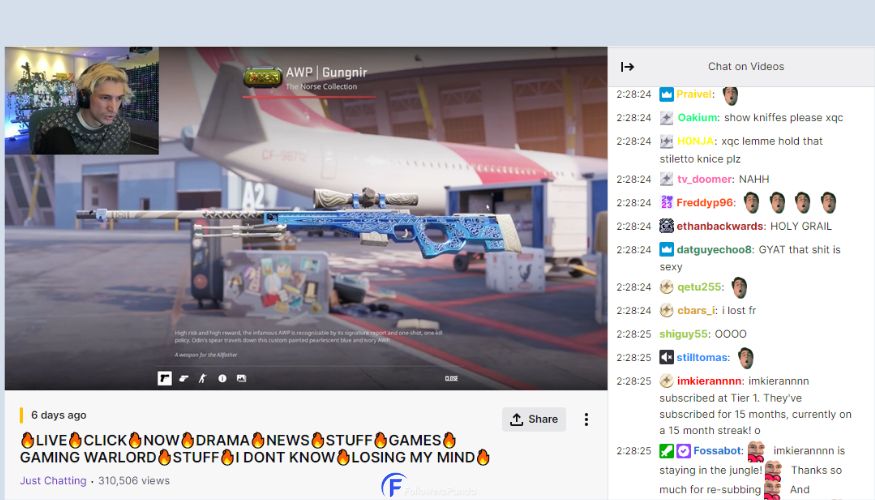
Along with that, it’s also recommended to research your competitors. Your competitors are generally those who have around the same viewership as you.
30. Viewer Retention
Twitch users like their browse page to be sorted by viewers as low-to-high viewers. If you are a beginner streamer, chances are you will get such exploring viewers. As there would be little to no viewership on your channel, the viewer assumes your channel might be stale or have uninteresting content. It is up to you to grab this limited attention and provide such content that will make them stay.
For example, you can acknowledge any viewers who have entered the chatroom, interact with them and be funny and positive.Encourage chat participation by discussing relevant topics or asking their opinions on current trends or news
Additional Advice: Adopt a Patient and Persistent Attitude
Success on Twitch does not come overnight. Your progress will be a testament to your patience and persistence in content creation. Endurance is essential; even when growth seems slow, remember that persistence will likely pay off. Regularly review your strategies to identify what works and refine your approach accordingly. For instance, if viewer engagement spikes during certain types of streams, consider incorporating more of these streams into your schedule.
Adaptability: Embrace emerging trends quickly to stay relevant. When new games or streaming formats become popular, incorporate them into your streams when appropriate.
Creative Content: Offer unique experiences, like interactive games or giveaways, to stand out from the crowd and attract viewers.
Technical Enhancements: Regularly update your streaming setup. Invest in better cameras or microphones for improved audio-visual quality.
Benchmarking:
Compare your progress with those at similar points in their Twitch journey. Identify areas for improvement without copying them outright.
Community Feedback:
Regularly solicit feedback from your audience. Integrate the constructive suggestions to fine-tune your streams.
Remember, the goal is not just to copy what others are doing but to innovate based on your strengths. Leveraging analytics can guide your content strategy and reveal what works best for you.
Here’s a brief overview of how to approach innovation and improvement:
| Activity | Description |
| Observing Trends | Stay up-to-date with gaming news and community sentiments. |
| Creative Engagement | Organize events that engage your viewers in new ways. |
| Iterative Learning | Organize events that engage your viewers in new ways. |
Innovating and improving are iterative processes that require your attention and dedication. Through consistent application of these principles, you can cultivate a growing and engaged Twitch community.
Conclusion
To summarize the whole guide, just keep in mind that growing your Twitch audience takes time and effort. Focus on being consistent, engaging with your viewers, and offering unique content. It’s important to use high-quality streaming gear and maintain a professional look. Network with other streamers and use social media to attract more viewers. Remember, growth doesn’t happen overnight. Be patient and keep improving your streams based on viewer feedback. Stay updated with Twitch trends and features, and always look for creative ways to make your channel stand out. With dedication and the right strategies, you can build a strong community on Twitch.
FAQ on Growing Twitch Viewers
-
Can I grow my Twitch channel without streaming every day?
Yes, you don’t need to stream every day to grow your channel. Quality matters more than quantity. Make sure your streaming schedule is consistent and you keep them engaged even when you’re not live.
-
How important are graphics and overlays for my Twitch channel?
Graphics and overlays play a significant role in making your stream visually appealing and can help your channel stand out. They should reflect your personality and brand, making your stream more memorable.
-
Do collaborations with other streamers cost money?
Most collaborations don’t involve money and are mutual exchanges to help each other grow. Always choose collaborators who share similar interests and values.
-
Can I use any music in my Twitch streams?
Be cautious with the music you use; copyright rules apply. Twitch offers a library of copyright-free music, or you can use music from creators who give permission.
-
How can I handle negative comments or trolls in chat?
Set clear chat rules and use moderation tools and bots to manage your chat. Don’t let negative comments derail your stream; focus on building a positive community.
-
Is it necessary to play popular games to grow on Twitch?
Not necessarily. Playing niche or less popular games can also attract a dedicated audience. The key is to play games you enjoy and can engage with your audience.
-
How do I know if my Twitch channel is growing?
Monitor your analytics on Twitch for insights into viewer count, engagement, and follower growth. Pay attention to trends and what content resonates with your audience.



