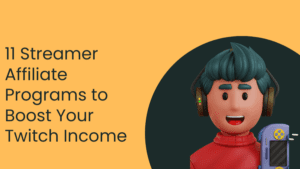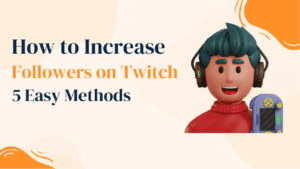So you want to start streaming on Twitch, huh? Great! But before you can start broadcasting your gameplay to the world, you need to ensure you have the right internet speed. After all, no one wants to watch a laggy, pixelated stream.
So how much internet speed do you need for Twitch streaming? Read ahead and you will know. 😁
Problems with Slow Internet Speed
To begin with, let’s first understand why internet speed is important and, if not taken care of properly, what problems you can face.
Slow internet speed can cause several problems for streamers on Twitch, including:
- Lag: Lag is when there is a delay between the streamer’s actions and the viewer’s perception of those actions. Several factors, including slow internet speed can cause this. Lag can make it difficult for viewers to follow the action and can be frustrating and even nauseating.
- Pixelation: Pixelation is when the video stream is not smooth and clear. This can also be caused by slow internet speed. Pixelation can make it difficult for viewers to see what is happening in the stream and can be unsightly.
- Buffering: Buffering is when the video stream pauses or freezes while loading. Several factors, including slow internet speed can cause this. Buffering can frustrate viewers and make it difficult to watch the stream.
- Dropped frames: Dropped frames are when the video stream skips frames. Several factors, including slow internet speed can cause this. Dropped frames can make the video stream choppy and can be distracting for viewers.
If you are a streamer on Twitch, having a fast internet connection is important to avoid these problems. You can test your internet speed using a speed test website, We did a test run at Fast.com and here is the result :
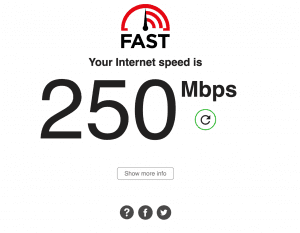
If you are getting a speed above 100 Mbps , you are good. If you have less than that you should consider upgrading.
How Much Internet Speed do you need to Stream on Twitch?
Getting back to the main question, how much internet speed do you need for Twitch streaming? The answer depends on a few factors, including the quality of your stream and the number of viewers you expect to have.
For a basic stream with a resolution of 720p and a frame rate of 30 frames per second, you’ll need an upload speed of at least 3-6 Mbps . If you want to stream in 1080p or at a higher frame rate, you’ll need an even faster upload speed.
| Resolution | Frame Rate | Upload Speed ( Recommended ) |
| 720p | 30 fps | 3 Mbps |
| 720p | 60 fps | 5 Mbps |
| 1080p | 30 fps | 6 Mbps |
| 1080p | 60 fps | 8 Mbps |
Is 50 Mbps Enough for Twitch Streaming?
It depends on your specific needs. If you’re just starting out and you don’t expect to have a lot of viewers, then 50Mbps should be enough. However, if you plan on streaming to a large audience or want to stream in high definition, you’ll need a faster internet connection, as even 50 Mbps internet speed will struggle to keep up with the audience.
What is the Internet speed of Top Twitch Streams?
The internet speed of top Twitch streams varies depending on the streamer and the quality of the stream. However, most top streamers have internet speeds of at least 100 Mbps. This is because they need to be able to stream in high quality and handle a large number of viewers. They may experience problems streaming to a larger audience if they have a slow internet speed. This is because more viewers require more bandwidth. Your stream may lag or pixelate if you don’t have enough bandwidth.
If you ask which Twitch streamer has the highest internet speed, gamers like Ninja have a connection that gives them a speed of 2 Gbps.
As your streaming career grows and you want to make it more official, you might want to look into getting verified. Check out this Get verified on Twitch guide to help you through the process.
Tips for Getting the Most Most of Your Twitch Streaming:
- Use a wired connection instead of Wi-Fi. Wi-Fi can be unreliable, so it’s best to use a wired connection if possible.
- Close any unnecessary programs before you start streaming. This will free up bandwidth and improve your stream quality.
- Test your internet speed before you start streaming. You can use a speed test website to do this.
- Adjust your stream settings according to your internet speed. You’ll need to lower your bitrate and resolution if you have a slower internet connection.
- Be patient. Finding the right balance between stream quality and internet speed can take some time.
Conclusion
In the world of Twitch streaming, internet speed is king. While 50Mbps might be sufficient for everyday browsing and cat videos, it might not quite cut it for the streaming extravaganza you have in mind. To truly deliver a mind-blowing streaming experience, consider upgrading to a faster internet plan that can handle the demands.