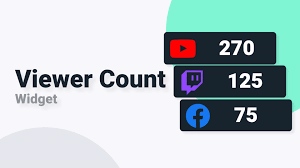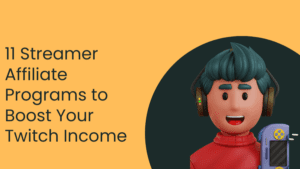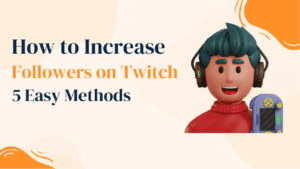Curious about how Twitch counts viewers on your stream? Knowing the ins and outs of viewer counting can give you an edge in boosting your channel’s success. In this blog, we’ll break down the process, demystify the metrics, and show you how to leverage this knowledge to grow your audience and reach your streaming goals. Dive in and discover how every view can make a difference! There is an updated version of this article that you can check here.
What Counts as a Viewer?
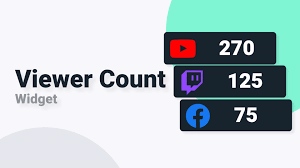
A viewer on Twitch is anyone who watches your stream live. This includes people who don’t have a Twitch account or aren’t logged in. Even if they are just browsing or have stumbled upon your stream, they still count as viewers.
Additionally, viewers include those who have the stream open but might not be actively watching, such as those listening in audio-only mode on mobile or keeping the stream in the background. As long as your stream is running on their device, they contribute to your viewer count.
What Doesn’t Count as a Viewer?
Twitch does not count people who only join the chat without watching the live video. This means if someone is participating in the chat but hasn’t opened the video stream, they won’t be included in your viewer count.
Additionally, viewers who watch in chat-only mode are not counted. If someone is only viewing the chat and not the live video, Twitch excludes them from the viewer statistics.
Unique Viewers vs. Concurrent Viewers

- Unique Viewers: The total number of different people who have watched your stream. If one person watches multiple times, they are still counted as one unique viewer.
- Concurrent Viewers: The number of people watching your stream at the same time. This number can fluctuate as people join and leave the stream.
Factors Affecting Viewer Count
- Connections: Twitch counts the number of connections to your stream. Multiple devices from the same IP address can be counted as separate viewers.
- Muted Streams: Even if a viewer mutes the stream or the tab, they still count as a viewer as long as the live video is playing.
- Streaming Preview: If you have your own stream’s preview open, you are counted as a viewer.
Importance of Viewer Count

Understanding your viewer count is important for several reasons. It helps you analyze your stream’s performance, allowing you to see how well your content is doing and where you can improve. By identifying patterns in viewer behavior, you can adjust your content to better meet their preferences.
Additionally, a higher viewer count can help you grow your following and become eligible for Twitch Affiliate or Partner programs. These programs offer benefits such as monetization options and increased visibility, helping you build a successful streaming career.
Avoiding Fake Viewers
Fake viewers or bots can distort your data. Regularly checking and banning suspicious accounts can help maintain accurate viewer statistics.
FAQs
Does Twitch count viewers who are not logged in?
Yes, Twitch counts viewers who watch your stream even if they are not logged into a Twitch account.
2. Do muted streams count towards my viewer count?
Yes, viewers who mute the stream or the tab are still counted as long as the live video is playing.
3. How are unique viewers different from concurrent viewers?
Unique viewers are the total number of different people who have watched your stream, regardless of how many times they watch. Concurrent viewers are the number of people watching your stream at the same time.
4. Can multiple devices from the same IP address be counted as separate viewers?
Yes, Twitch counts connections, so multiple devices from the same IP address can be counted as separate viewers.