Twitch is a popular live streaming platform for gamers and other content creators. One of the best ways to stay connected with your audience is to track and engage with your followers. In this article will show you how to check your Twitch followers list and analyse the same in terms of gender, location, age, etc and use the information to interact with your followers in a meaningful way.
Why Checking Your Twitch Followers List Matters
Your followers are more than just numbers; they’re the heartbeat of your Twitch channel.
- Understanding Your Audience Growth: Regularly checking your followers list gives you insights into your channel’s growth. Are your recent streams gaining traction? Or do certain topics resonate more with viewers? Your followers list can provide these answers.
- Engaging with Loyal Viewers: Recognizing and interacting with loyal followers can foster a sense of community. These viewers are likely to engage more, donate, or even subscribe.
- Monitoring Suspicious or Spam Followers: Not all followers have genuine intentions. Some might be spam or bot accounts. Regularly monitoring helps in identifying and taking action against such profiles.
Steps to Check Your Twitch Followers List

To check your Twitch followers list, you’ll need to access your Creator Dashboard. Here is the guide ( with Screenshots ) on how to do it:
- Go to the Twitch website or app.

2. Log into your account.
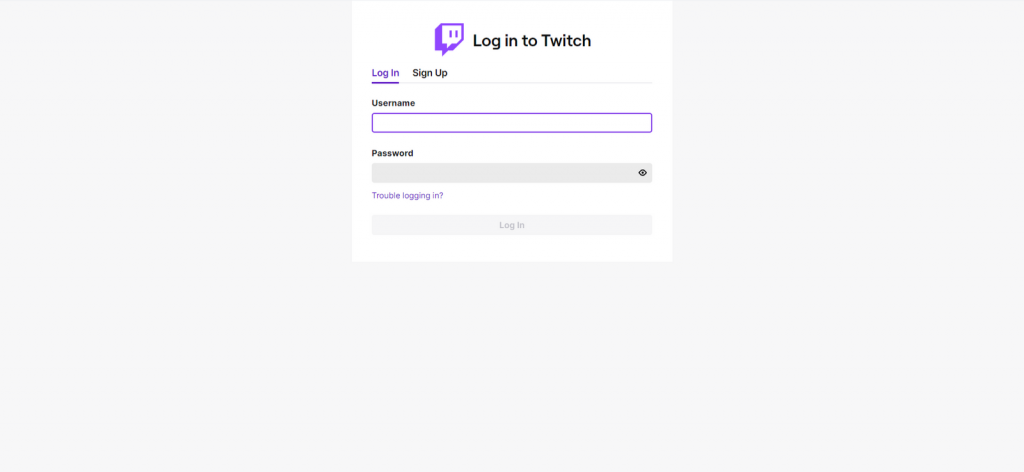
3. Click on the “Creator Dashboard” tab.
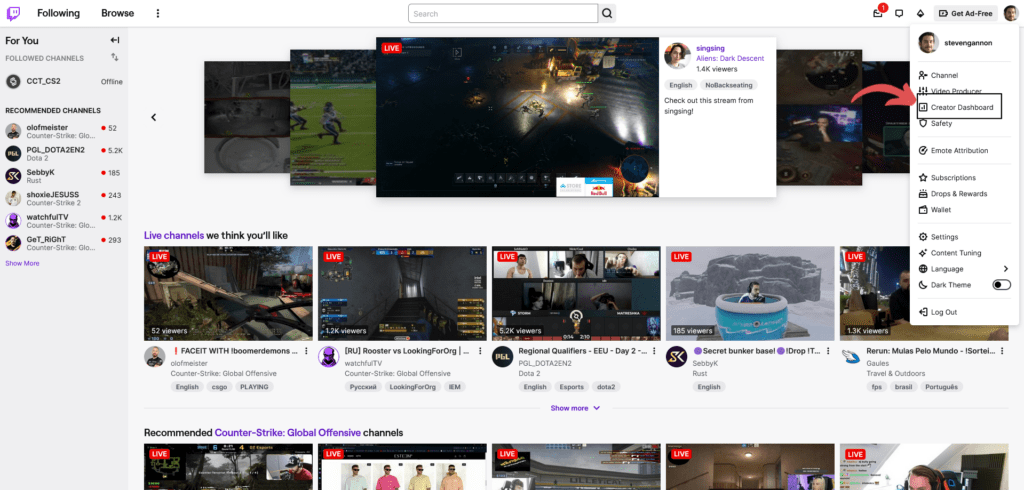
4. In the left-hand menu, click on the “Community” tab.
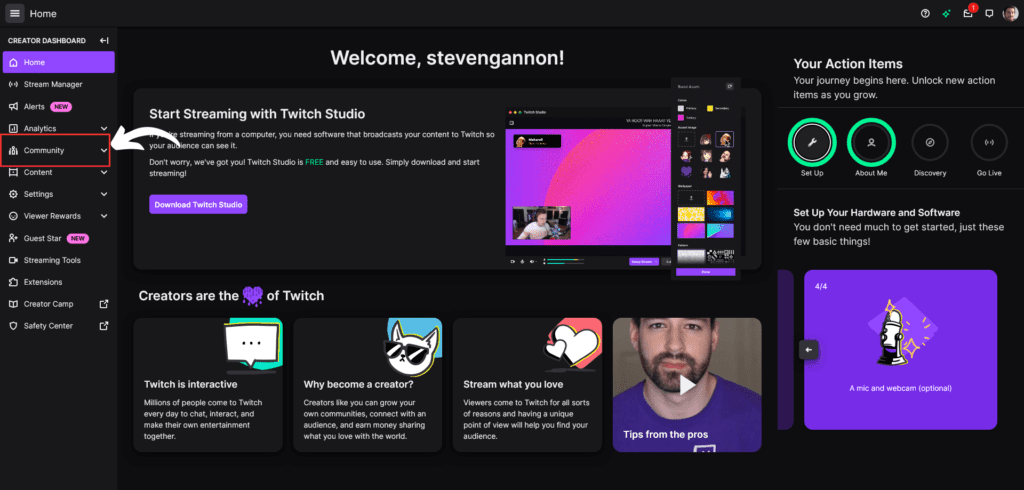
5. Under the “Followers” section, you’ll see a list of all of your followers.
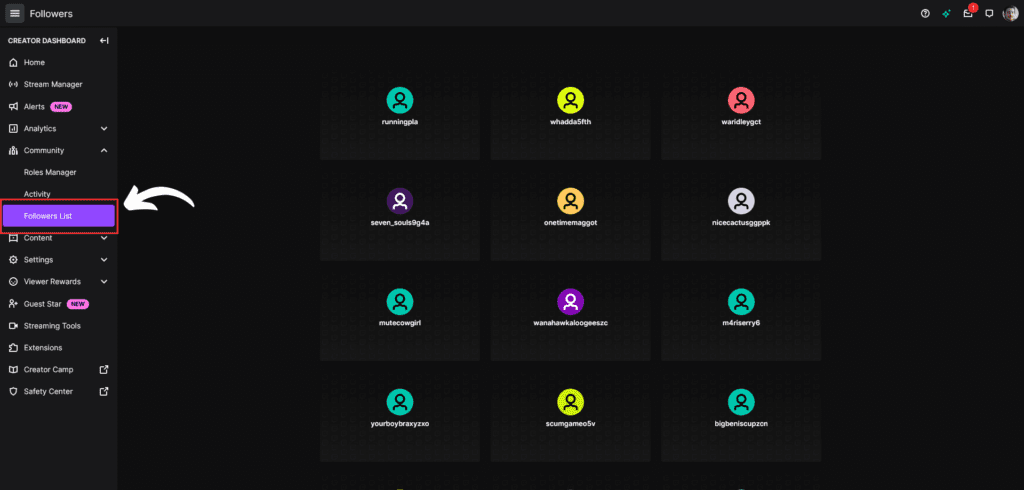
Managing and Interacting with Followers
Once you’ve accessed your followers list, you can start managing and interacting with your followers. Here are a few things you can do:
- Engage with your followers directly. You can send them private messages, reply to their comments in chat, or give them shout-outs during your streams.
- Block or report suspicious followers. If you see any accounts that seem to be fake or that are following you for malicious reasons, you can block or report them.
- Export your followers list. If you want to keep a copy of your followers list, you can export it to a CSV file. ( Use it later to email them using your newsletter or add them to your discord )
Tips for Engaging with Your Twitch Followers
Here are a few tips for engaging with your Twitch followers:
- Personalised shout-outs. When you give shout-outs to your followers, take the time to personalise them. This will show your followers that you appreciate them and that you’re paying attention to them. For Example : If Jackie gave you a 5$ donation on twitch, Take out time and mention Jackie’s name and thank him personally. You can check the followers list and know for how many months he was a member and thus further personalising the shoutout. This makes people like you more.
- Host exclusive events or giveaways. Hosting exclusive events or giveaways is a great way to reward your loyal followers. This will show them that you value their support and that you’re grateful for them being part of your community.
- Collaborate with followers for content ideas. Ask your followers for content ideas. This is a great way to get feedback from your community and to find new ideas for your streams.
By following these tips given above, you can use your Twitch followers list to engage with your audience in a meaningful way. This will help you build a stronger community and grow your channel.
You may also like this post – Guide to Hide Twitch Chat
Video Guide on How to check your twitch followers.
Frequently Asked Questions
1. Can I view the followers list on the Twitch mobile app?
Yes, the Twitch mobile app allows you to access your followers list, though the navigation steps might slightly differ from the desktop version.
2. Is there a limit to the number of followers I can have on Twitch?
No, Twitch does not set a limit on the number of followers a channel can have.
3. Can I export my Twitch followers list?
As of now, Twitch does not provide a direct option to export your followers list. However, third-party tools might offer this functionality.
4. How can I protect my Twitch account from spam or bot followers?
Regularly monitor your followers list, report suspicious accounts, and consider enabling two-factor authentication for added security.
5. Can I interact with my followers outside of Twitch?
Yes, many streamers engage with their followers on other social media platforms or through Discord servers to build a stronger community.



