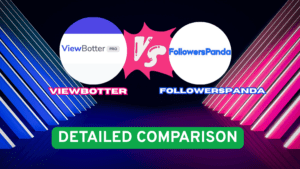Learn how to easily remove pesky follow bots and add real followers on Twitch with our step-by-step guide. Don’t let fake accounts annoy you any longer!
Twitch, the world’s leading live-streaming platform for gamers, has become a bustling hub for content creators and viewers alike. As streamers build their channels, managing who follows them becomes an essential part of creating a safe and enjoyable community space. While gaining followers is a common goal for many, there are instances when streamers may need to remove or block certain followers due to various reasons. This mainly includes follow-botting, in which users on Twitch get bots accounts or fake followers to follow a streamer. However, Twitch does not offer a straightforward “remove follower” feature, leading many to seek alternative solutions. This article will guide you through the steps of removing and adding followers on Twitch, ensuring you maintain a positive and engaging channel environment.
How to Remove a Follower on Twitch
Twitch prioritizes user experience and community safety but does not provide a direct method to remove followers from your list. Instead, streamers can block individuals to prevent them from following or interacting with their content. Blocking and banning are significant steps and should be considered carefully, as they completely restrict the blocked user’s ability to see or interact with your channel. This means that without the streamer unblocking the user, the said user cannot re-follow.
Manual Blocking Steps
Removing a follower manually on Twitch involves blocking them. Here’s how you can do it:
Step 1 – Log in to your Twitch account.
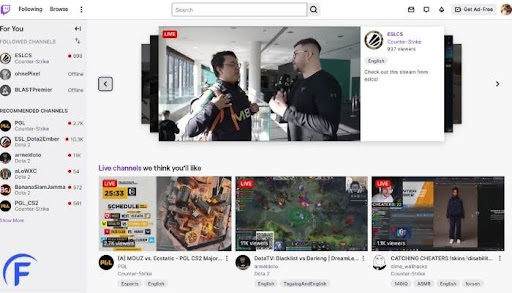
Step 2 – Find the follower you wish to block. You can do this by clicking on their name in your chat or searching for their username on Twitch.
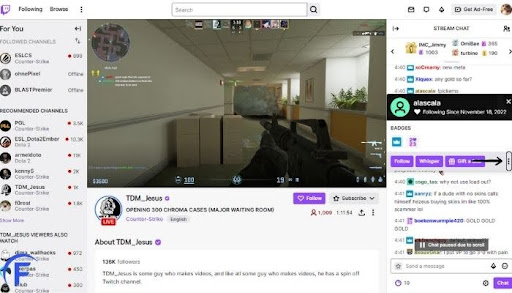
Step 3 – On their profile, click on the three-dot menu, typically located next to the “Follow” button.
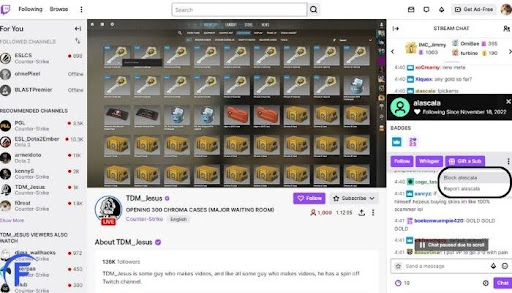
Step 4 – Choose the “Block” option from the menu. A confirmation window will appear, asking you to confirm your decision to block the user.
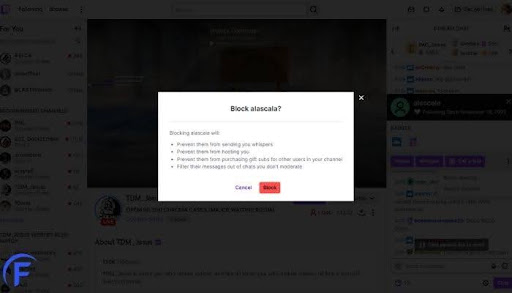
Using CommanderRoot’s Tool
For streamers dealing with a large number of unwanted followers, manual blocking can be tedious. This is where CommanderRoot’s Twitch Tools come into play. It’s a third-party application designed to help streamers manage their followers more efficiently. To use CommanderRoot’s tool:
Step 1 – Visit the CommanderRoot’s Twitch Tools website and log in with your Twitch account to ensure a secure connection.
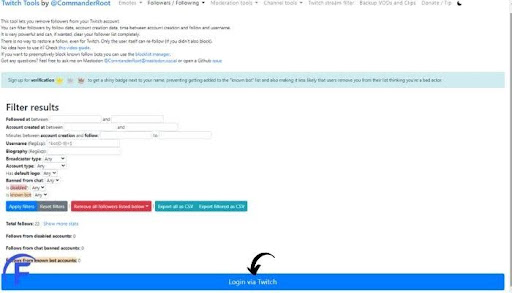
Step 2 – The tool allows you to view your entire follower list and select multiple usernames for removal. You can also check filters like date range.
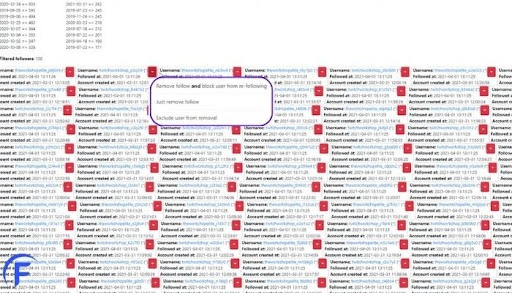
Step 3 – After selecting the unwanted followers, confirm the action, and the tool will block them on your behalf.
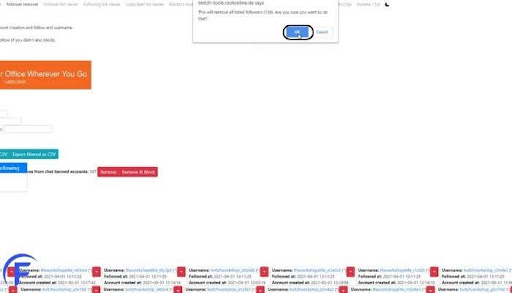
Using CommanderRoot’s tool can save time and effort, especially for channels with extensive follower lists. However, it’s crucial to use such third-party tools cautiously, ensuring they comply with Twitch’s terms of service to avoid any potential issues with your account.
Consequences and Considerations
Blocking a follower on Twitch removes them from your follower list and prevents any form of interaction with your channel. It’s a measure that should be used sparingly, reserved for instances of harassment, spam, or other disruptive behaviors. Additionally, relying on third-party tools like CommanderRoot requires careful consideration of privacy and account security. Always ensure that any tool or service used complies with Twitch’s guidelines and has a reputable standing within the community.
How to Add a Follower on Twitch
It’s essential to clarify that Twitch does not allow streamers to directly add followers. Followers on Twitch are viewers who choose to follow your channel to stay updated with your content. This organic approach ensures that follower counts genuinely reflect a streamer’s reach and engagement with the audience.
Increasing Visibility
To attract followers, your channel must be visible and appealing to potential viewers. Here are some strategies to enhance your channel’s visibility:
- Consistent Streaming Schedule: Maintain a regular streaming schedule to ensure your audience knows when to find you live. Consistency helps in building a loyal viewer base.
- Engaging and Diverse Content: Offer content that is both engaging and varied to cater to a broad audience. Regularly introducing new games, topics, or interactive sessions can keep your content fresh and exciting.
Sharing Your Channel
Promoting your Twitch channel outside of the platform can significantly increase your visibility:
- Social Media Platforms: Utilize social media platforms like Twitter, Instagram, and Facebook to share highlights from your streams and upcoming streaming schedules and engage with your followers.
- Gaming Forums and Communities: Participate in gaming forums and communities related to the content you stream. Sharing your experiences, tips, and Twitch channel can attract viewers with similar interests.
Engagement
Engagement is key to not only attracting but also retaining followers:
- Interact with Your Audience: Make your streams interactive by engaging with your viewers through chat. Answer questions, share insights, and acknowledge new followers and subscribers to make them feel valued.
- Create an Inclusive Community: Foster a welcoming environment where viewers feel comfortable interacting with you and each other. Encouraging positive interactions can help in building a loyal community.
Additional Considerations
When diving into the world of Twitch streaming, there are a few extra things to keep in mind to make sure your experience is the best it can be. Let’s explore some important considerations.
Privacy and Safety
While engaging with your audience and using third-party tools to manage your channel, always prioritize privacy and safety:
When it comes to privacy and safety, always be careful with your settings on Twitch and with any extra tools you might use to help run your channel. This keeps your personal info safe and makes sure you’re following Twitch’s rules. It might also be a good idea to have regular reminders or tips on staying safe online for your community, which can help everyone feel more secure.
Community Building
To build a good community, it’s important to manage who follows you on Twitch with care. It’s better to have a space where everyone is nice and likes to talk to each other. Try to make sure everyone is being kind and good things are noticed and celebrated. This makes everyone feel good and keeps the space friendly. Adding something like a monthly highlight where the best moments or most helpful people get mentioned could strengthen this even more.
It is also necessary to take action against users who keep harassing or annoying you. This management of negative elements helps to keep the community clean.
Engagement with Followers
Talking and connecting with the people who follow you is key to making your Twitch channel really stand out. Try to chat with them not just when you’re live but maybe also on social media or on apps like Discord. This keeps the community feeling close even when you’re not streaming. Asking for their opinions on what games to play next or what they liked about a stream can make them feel really involved and valued.
Conclusion
Managing your Twitch followers effectively involves a balanced approach between removing unwanted followers and attracting new ones. While the platform doesn’t allow for direct removal or addition of followers, tools like blocking and third-party applications like CommanderRoot can help manage your follower list. Simultaneously, increasing your channel’s visibility, engaging with your audience, and building a positive community is pivotal in attracting and retaining followers. Remember, the key to a successful Twitch channel lies in the quality of interactions and the strength of the community you build. By fostering an inclusive and engaging environment, you not only attract followers but also create a rewarding streaming experience for yourself and your audience.
Video Guide
Frequently Asked Questions
Can I see who unfollowed me on Twitch?
Twitch does not provide a direct feature to see who unfollowed you. Third-party tools might offer some insight, but their accuracy can vary.
What happens when I block someone on Twitch?
When you block someone, they can’t interact with you or see your activity. They’ve also been removed from your followers list.
Can a blocked user still watch my streams?
Yes, a blocked user can still watch your streams if they are not logged in or if they view your stream on a different account.
Is it possible to hide my follower count on Twitch?
Twitch does not currently allow you to hide your follower count from your channel page.
How can I increase my followers on Twitch?
Focus on creating engaging content, streaming consistently, interacting with your audience, and promoting your channel on social media and gaming communities.
Will using third-party tools to manage followers violate Twitch’s terms of service?
It’s important to be cautious with third-party tools. Some might violate Twitch’s terms of service. Always research and use reputable tools.
Can I follow someone on Twitch without them knowing?
When you follow someone on Twitch, no direct notification is sent to them, but your name might appear in their list of recent followers.
How can I find Twitch channels that match my interests?
Use Twitch’s search and category features to find channels that match your interests. You can also explore recommended channels on your homepage.