Hey there, gamers and stream lovers! Have you ever wondered how to merge the worlds of Twitch streaming and Ubisoft gaming? If so, you’re in the right place! Connecting your Twitch and Ubisoft accounts gives you access to a wealth of exclusive in-game rewards and tailored gaming experiences. This guide walks you through the process step by step, ensuring you don’t miss out on any action.
For streamers, this integration offers a powerful tool to connect with their audience on a more meaningful level. By offering exclusive in-game rewards to their viewers, streamers can increase engagement, attract a wider audience, and build a loyal community. This bolsters their streaming platform and contributes to a vibrant ecosystem where gamers and viewers come together to share experiences and celebrate their achievements in the virtual world.
Gamers gain access to a plethora of exclusive in-game rewards, such as unique skins, characters, and other free goodies, which enhance their gaming experience by adding a personalized touch to their favorite Ubisoft titles. These rewards, often tied to watching streams or participating in community events, add an extra layer of engagement and excitement, encouraging players to dive deeper into the gaming world.
Let’s get your Twitch account ready for Ubisoft Drops. Here’s the lowdown on how to link your Ubisoft account to Twitch:
Linking Your Twitch account from the Ubisoft website
Step 1: Log in to your Ubisoft account on the Ubisoft website and click on the Profile icon.
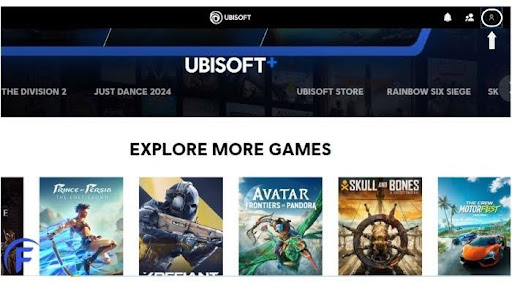
Step 2: Click on the Account Management.
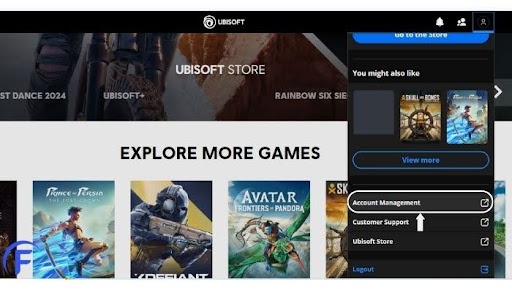
Step 3: Here click on Account Information and find the Linked Account section.
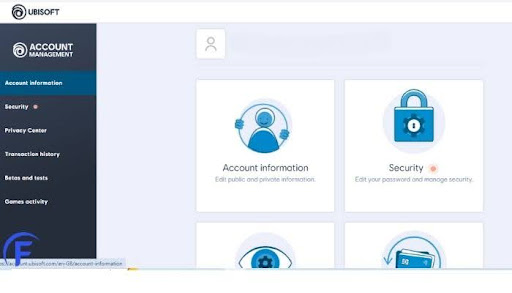
Step 4: Find the Twitch icon and click on Link.
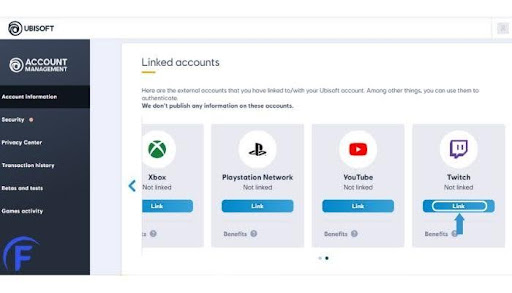
Step 5: This will open a new Twitch window where you need to Authorize linking both of your accounts.
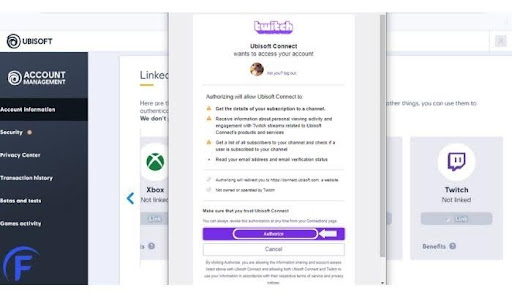
(You must log in to your Twitch Account if it’s not saved on your website.)
Linking Ubisoft account from the Twitch website
Step 1: Log in to your Twitch account on the Twitch website.
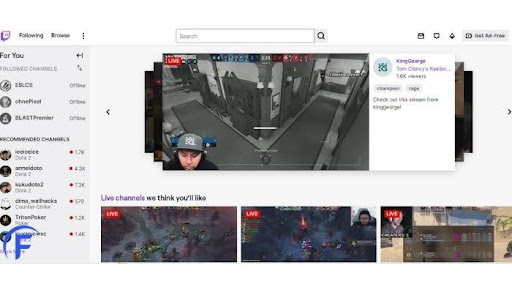
Step 2: Click on the Profile icon and click on Settings.
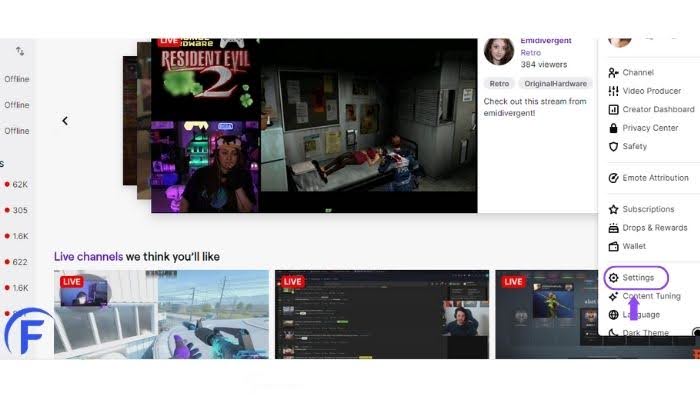
Step 3: Under Connections, find Ubisoft and click on Connect.
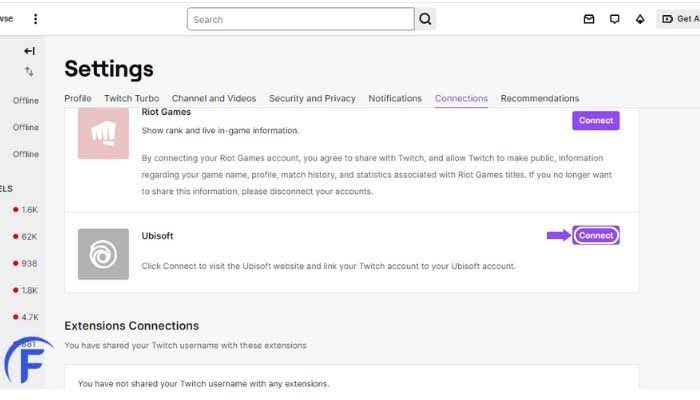
Step 4: This will open a Ubisoft window. Click on Get Started.
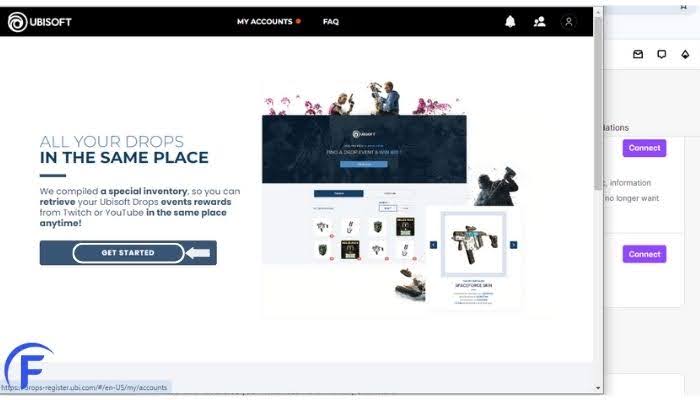
Step 5: You will be required to log in to your Twitch and Ubisoft accounts.
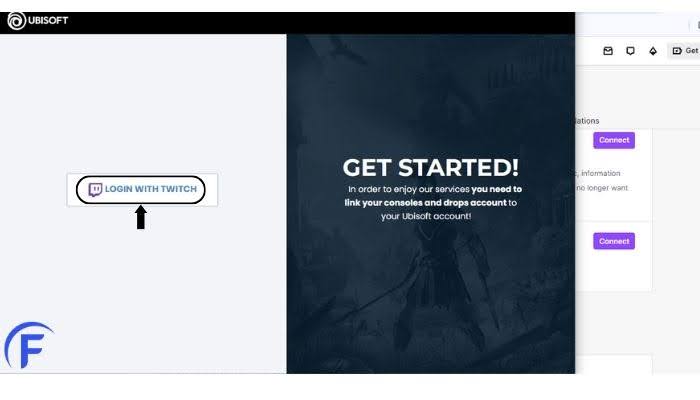
Step 6: An authorization window will pop up, which you will need to Authorize.
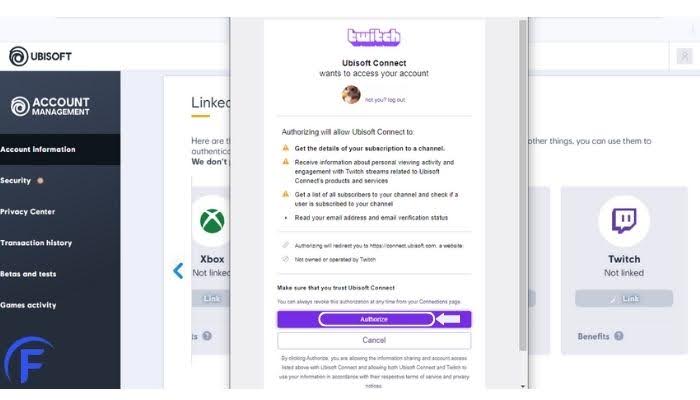
This connection isn’t just about the loot; it’s a doorway to a vibrant community of gamers. Engaging with fellow Twitch users and Ubisoft gamers worldwide has never been easier.
How to Receive Twitch Drops
Stream Watching: Now that you’re linked, find a streamer broadcasting an eligible Ubisoft game with Drops enabled. Sit back and enjoy the show for at least 20 minutes.
Loot Check: After soaking in some quality streaming, peek into your in-game inventory. If everything’s gone according to plan, you’ll see your new rewards sitting pretty.
However, not all streams have Drops, so look for the “Drops Enabled” tag on the stream’s title. Special Drops might also be tied to specific events or times, so stay sharp!
Common Issues and Troubleshooting Tips When Connecting Twitch and Ubisoft Accounts
Linking your Ubisoft Uplay account to Twitch should be a smooth process, but sometimes there can be technical barriers. Here’s a quick rundown on common hitches and how to fix them:
Account Connection Issues: If you’re encountering difficulties linking your accounts, it could be due to a temporary technical error. Please verify your login credentials, clear your browser’s cache, and attempt the process once more.
Unreceived Rewards: Should you notice that your rightfully earned rewards are not appearing, it’s advisable to first check if your game is running the latest version. If the issue persists, contacting customer support can help guide you toward a resolution.
Gameplay Disruptions: Experiencing unexpected disconnections during gameplay is often a sign of internet connectivity problems rather than account linking issues. We recommend examining your internet connection to ensure stability before resuming your game.
Managing Linked Accounts on Both Platforms: Unlinking or Changing Your Connected Twitch ID
Life’s all about changes, and maybe you want to switch up your linked Twitch ID. Whether you’re looking for a change of streaming scenery or just a fresh start, managing your linked accounts is straightforward. Just hop into the connection settings on each platform and hit “connect” or “unlink” as needed. Remember, tweaking these links can impact certain features, so think it through.
Conclusion
Linking your Uplay and Twitch accounts is like unlocking a secret level in your favorite game, where the rewards are not just in-game items but a whole new dimension of gaming filled with community vibes and shared thrills. This mash-up is more than just a cool feature; it’s your VIP pass to a world where every stream watched and the game played knits you closer to fellow gamers across the globe. So, dive in, embrace this game-changing move, and get ready to amp up your gaming sessions with a splash of community spirit and exclusive goodies. It’s not just about the loot; it’s about leveling up your gaming experience with every click!
Video Guide
Frequently Asked Questions
Can I link multiple Twitch accounts to a single Ubisoft account?
Typically, the structure is designed for a one-to-one connection to maintain simplicity and prevent confusion, Ensuring a straightforward experience in managing and accessing your in-game rewards.
Will unlinking my accounts affect the in-game rewards I’ve already received?
Unlinking accounts might influence the acquisition of future rewards but should generally not affect the rewards that have already been added to your account. If you’re expecting upcoming rewards, it’s advisable to consider the implications of unlinking.
Is it possible to link my accounts using a mobile device?
Absolutely, you can link your accounts through mobile devices. Ensure that the mobile browser you’re using is capable of supporting the full desktop versions of the necessary websites for a seamless linking process.
How frequently are Twitch Drops available?
The availability of Twitch Drops is tied to specific events or promotions. It’s recommended to keep an eye on announcements from Ubisoft and Twitch to stay tuned about new and upcoming Drop opportunities.
What should I do if my Twitch and Ubisoft accounts were linked successfully, but I’m not receiving notifications for available Drops?
Ensure that your notification settings in both your Twitch and Ubisoft accounts are configured to alert you about available Drops. Sometimes, settings might be set to a default that doesn’t actively notify users of new rewards. Checking and adjusting your notification preferences can ensure you’re promptly informed about new Drops.
Can I earn Twitch Drops from watching past broadcasts or replays on Twitch, or do I need to watch live streams?
Twitch Drops are typically earned through livestream viewership to encourage real-time engagement with the content and the community. Watching past broadcasts or replays usually does not qualify for earning Drops. To participate in these opportunities, it’s always best to join live streams with the ‘Drops Enabled’ tag.



