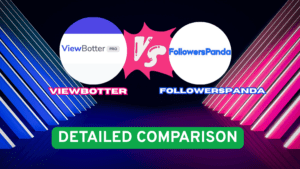Enabling Twitch drops for your viewers is a strategic way to enhance engagement and reward your audience while they watch your streams. Streamers can offer Twitch drops as incentives. These often include in-game items, special privileges, or exclusive content. These rewards make viewers watch longer. They also attract new viewers. This is good for both streamers and their communities.
Fact: Twitch Drops are rewards given to viewers who watch streams on Twitch. Streamers must link their Twitch account with the game they’re streaming to enable Drops.
Key Takeaways
- Twitch drops increase viewer engagement and attract new audiences.
- Proper account configuration is crucial for drop activation.
- Viewers must link their game and Twitch accounts to receive drops.
Setting up Twitch drops requires accessing your Twitch account settings and ensuring that your account is properly configured to administer drops. It involves navigating the Creator Dashboard to select relevant options and customize the types of drops you want to offer. Once everything is set up correctly, your audience can earn rewards by watching your streams, as long as they’ve linked their Twitch accounts with the game accounts for the games they are watching.
Understanding Twitch Drops

Twitch Drops are a powerful tool for streamers to increase viewer engagement by offering in-game rewards. Twitch drops are rewards that viewers can earn while watching live streams on the platform. When game developers or content creators enable Twitch to drop notifications for their streams, viewers can receive in-game items, digital content, or other bonuses just by watching. You usually link your Twitch account to the game or event offering the drops to get Twitch drops. Then, you can tune in to eligible streams, and if you’re lucky, you’ll receive the drops automatically. It’s a way to engage with your favorite streamers and get some cool stuff.
Setting Up Your Twitch Account
Before viewers can earn rewards from your streams, a broadcaster must ensure their Twitch account is properly set up for Drops. This involves a few crucial steps, including connecting your account to the game developer’s platform and navigating the Creator Dashboard.
Connecting to Twitch
The broadcaster must link their Twitch account with their game account to facilitate Drops. They should:
Step 1- Go to the browser, enter the Twitch website, and log in to your account.
Step 2- Navigate to the Connections section in the settings.
Step 3- Find the connection for the game they will be streaming and click “Connect.”
Step 4- Follow the prompts to authorize the connection between Twitch and their game account.
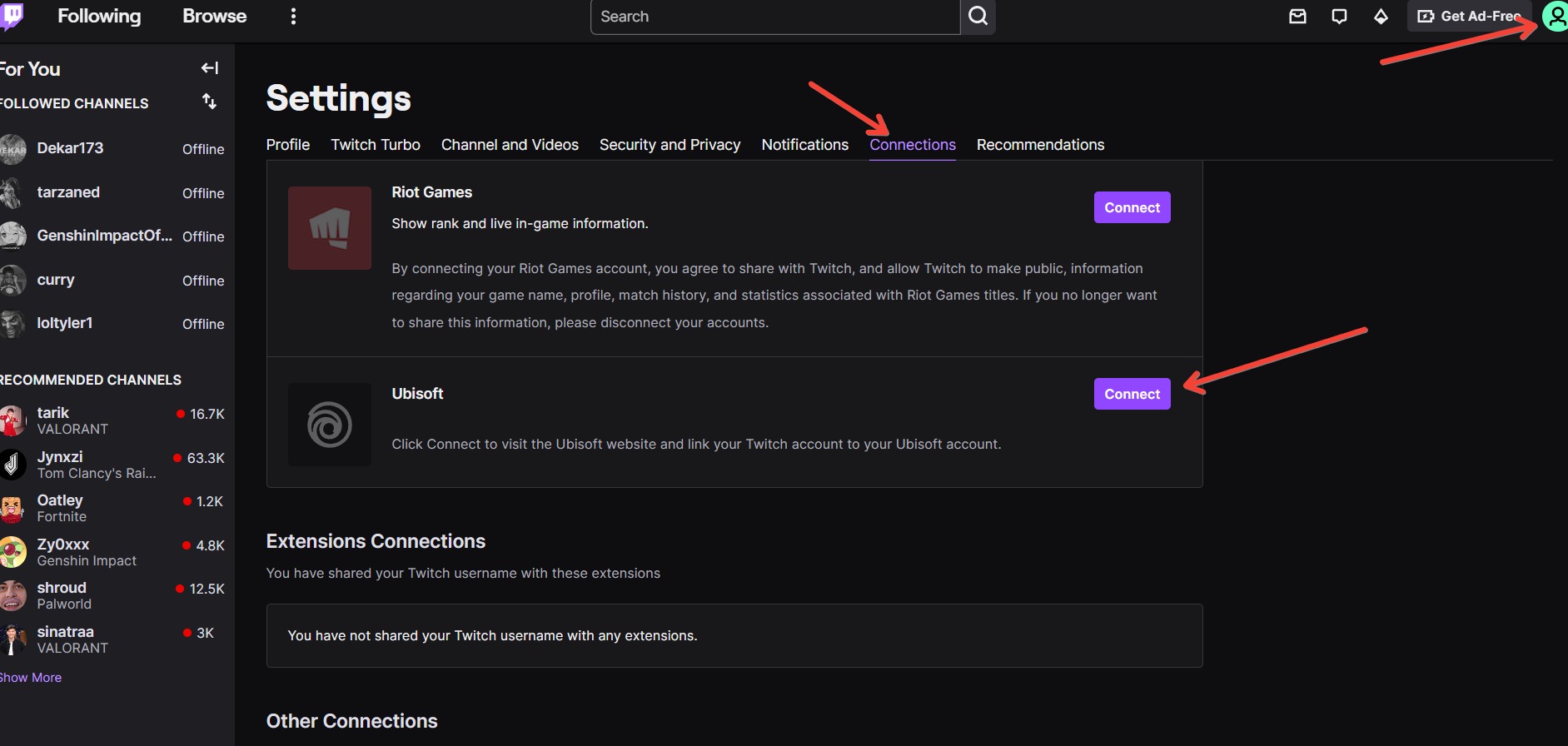
Connecting Twitch to the game developer’s service is a one-time process that lets the streamer start running Drop campaigns for their viewers.
Accessing the Creator Dashboard
The Creator Dashboard on Twitch allows a broadcaster to manage their stream’s settings, including Drops enabled by streamers. To access it:
Step 1- Go to the browser, enter the Twitch website, and log in to your account.
Step 2- The broadcaster must click on their profile icon on the top-right corner of the Twitch homepage.
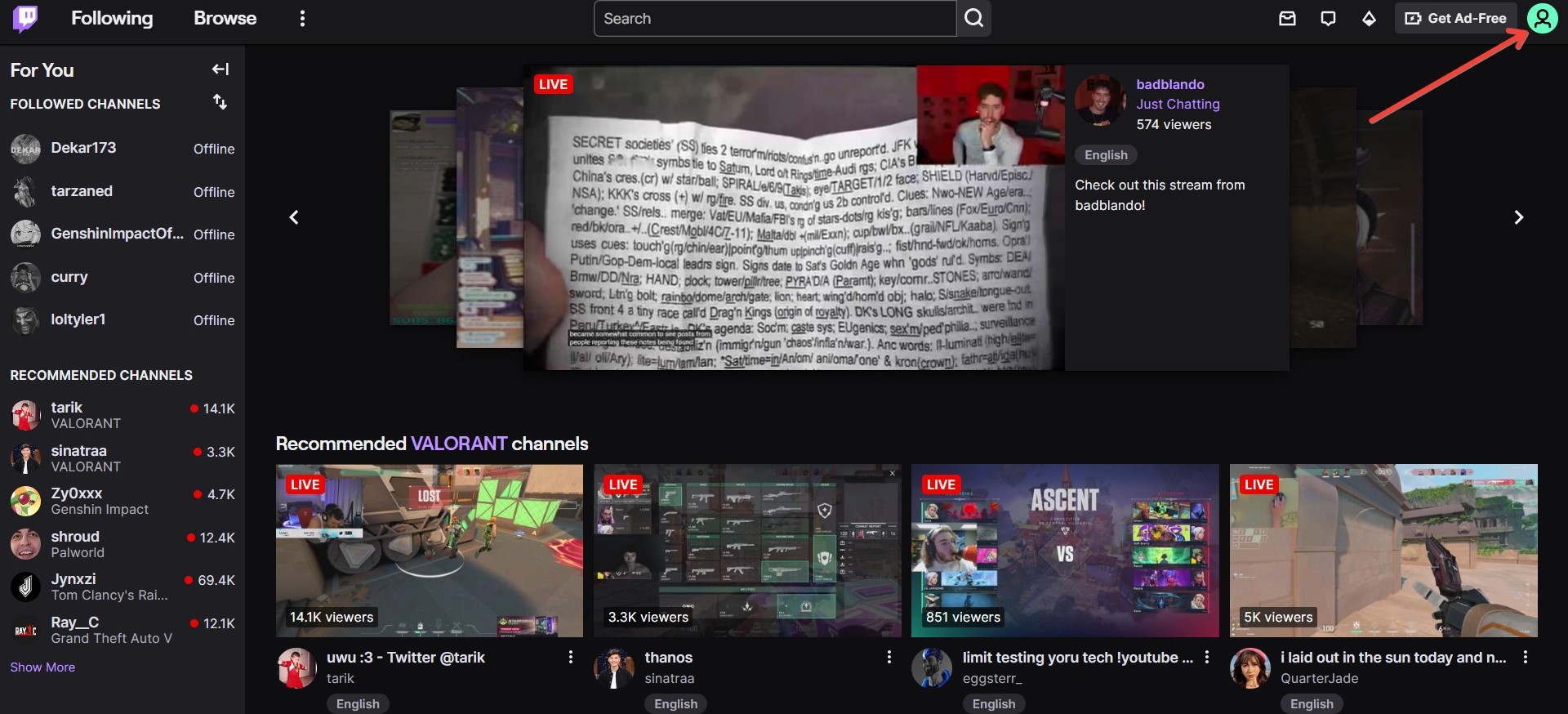
Step 3- From the drop-down menu, select Creator Dashboard.
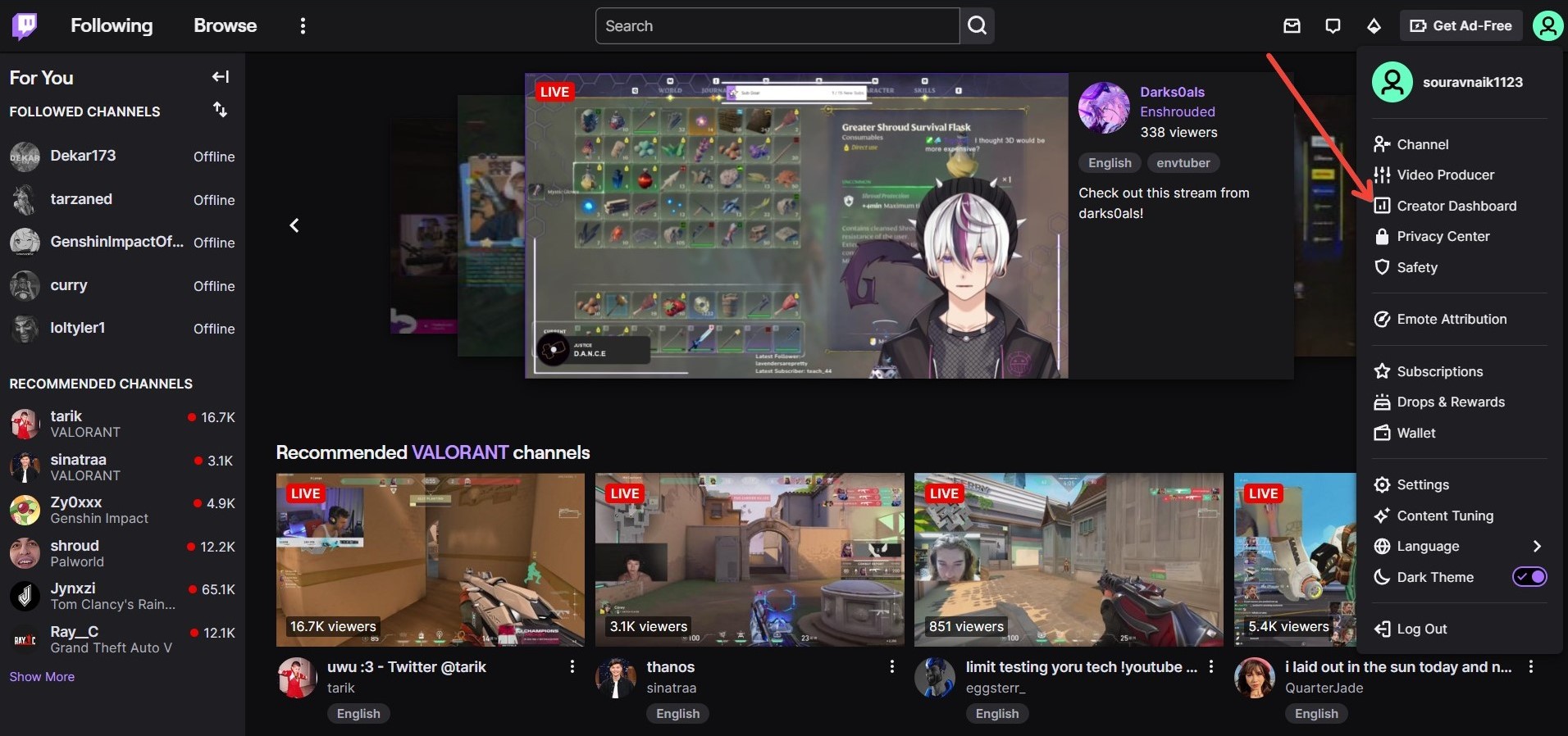
Step 4- Look for the Viewer Rewards within the dashboard and then select the Drops tab.
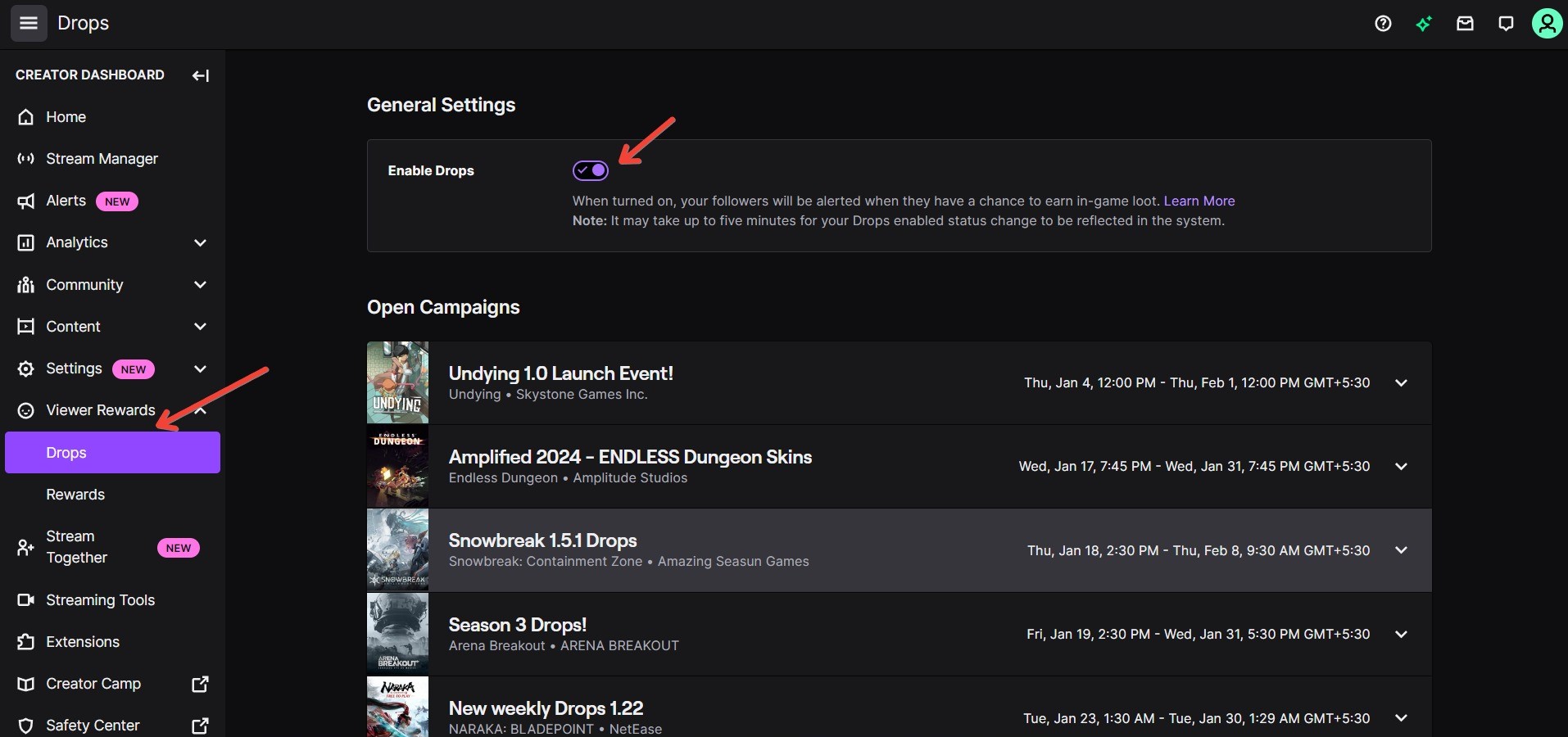
Step 5- Activate the Drops enable.
In the Drops tab, broadcasters can review active campaigns, opt-in for new ones, and set up their preferences for how Drops work on their channel.
Engaging Your Audience with Drops
Engaging an audience on Twitch involves more than just streaming content; it’s about providing an interactive and rewarding experience. Twitch Drops are excellent for retaining viewership and keeping the audience invested in your stream.
Promoting Twitch Drops
Streamers can use social media, overlays, and chat during streams. Here are two specific steps:
- Announce Upcoming Drops: Keep the audience informed about upcoming Drops through tweets, Discord announcements, and stream titles. This builds anticipation and ensures viewers know what to expect and when to tune in.
- Highlight Drops Benefits: Make it clear what viewers stand to gain by participating. Whether it’s in-game items, exclusive content, or other rewards, emphasizing the value of Drops encourages viewers to engage with the stream.
Interacting with Viewers
Beyond promotion, interaction is key to maintaining an engaged community. Here are two methods for enhancing viewer interaction with Drops:
- Engage During Drops: When a Drop is active, narrate the process and share excitement about the rewards. This keeps the chat active and encourages viewers to participate.
- Feedback and Discussion: After a Drop event, solicit feedback from the audience. This shows their opinions are valued and helps fine-tune future Drops for better engagement.
Keep changing and improving to hold viewer interest and get the most from Twitch drops. Use Twitch’s tools to see how your drop campaigns are doing. Look at how many drops were claimed and how long viewers watched. This helps you see how drops change viewer actions. If needed, change your drop plans. Do drops more often or make the rewards better.
Video Guide
Frequently Asked Questions
Why Do You Need Drops In Twitch?
Drops are incentives that reward viewers for watching streams and potentially enhance a channel’s engagement. They can add excitement to the viewing experience by offering in-game items or other rewards.
Can Twitch Drops be enabled while streaming from a mobile device?
Twitch Drops must be managed from the Creator Dashboard, which is best accessed from a desktop. Mobile device capabilities may be limited in comparison.
How can viewers check their Twitch Drops Inventory?
Viewers can check their earned Drops by logging into Twitch, navigating to the Inventory section under their profile icon, and reviewing their collected rewards.
What are the current active Twitch Drop campaigns?
Active Twitch Drop campaigns are channel-specific and vary based on participation in Drops programs. Viewers can look for a ‘Drops enabled’ tag on streams or check the stream’s chat for a Drops callout to find active campaigns.
What should I do if my viewers report that their Twitch Drops aren’t working?
Streamers should first ensure they’ve properly set up Drops. If viewers encounter issues, the streamer can advise them to check their account connections or direct them to Twitch’s help center for Drops.
How does having ‘Drops Enabled’ impact viewer experience during a Twitch stream?
Having ‘Drops Enabled’ can significantly increase viewer interest and participation by offering tangible rewards for viewing time. It can also create a sense of community involvement in campaigns or events.